Done-For-You Gardening PLR Bundle – Editable Reports, Blog Content + eCourses to Grow Your Wellness or Lifestyle Brand
GET 8 PLR PACKS FOR THE PRICE OF 1!
Introducing the Gardening Bundle
Your audience loves the outdoors — give them content that blooms. 🌿
This Done-For-You Gardening PLR Bundle includes 8 complete content packs covering gardening, decor ideas, and the mental wellness benefits of connecting with nature.
Whether you teach wellness, lifestyle, or hobby-based content, this bundle gives you a full year’s worth of blogs, reports, and eCourses — all editable and ready to brand as your own.
Perfect for creators, coaches, and bloggers who want to offer rich, evergreen content without writing a single word.
🌸 What’s Inside the Gardening PLR Bundle
8 Complete PLR Packs | eBooks + Reports + eCourses + Blog Posts | PLR Rights
🌿 Mental Health Content
Step-by-Step Guide for Creating a Healing Garden (49 Pages, 9,195 Words)
Covers planning, designing, planting, and maintaining a healing garden.
Includes: Word + Text eBook, 3 eCovers (JPEG)
Gardening for Depression (7 Pages, 2,472 Words)
Explores the mental health benefits of gardening and beginner-friendly tips.
Includes: Report + 3 eCovers (JPEG)
🌼 Decor & Creative Gardening
How to Make a Fairy Garden (7 Pages, 1,986 Words)
Step-by-step guide to creating whimsical mini gardens.
Includes: Report + 5 Bonus Articles
Fun and Functional Gardening (13 Pages, 4,885 Words)
Covers arbors, bird baths, upcycled pots, water features, and more.
Includes: Report + 1 eCover (JPEG)
🌱 Basics & Practical Gardening
Climate-Friendly Gardens (10 Articles)
Topics include composting, attracting wildlife, and soil care.
Includes: Word/Text Articles + Social Posts
Gardening eCourse (10-Day Email Series)
Daily lessons on themes, decor, small-space gardening, and more.
Gardening for Black Thumbs (Blog + eCourse)
10 Blog Posts + 7-Day Email eCourse
Includes: 52 Blog Post Ideas, Titles Swipe File, Bonus Amazon Lists
Recycled Lawn & Garden Ideas (22 Pages, 4,253 Words)
Creative upcycling ideas like pallet gardens, bird baths, and outdoor art.
Includes: Report + 1 eCover (JPEG) + 10-Day Lawn & Garden eCourse
💡 How to Use This PLR
- Sell as digital products, lead magnets, or bundle offers
- Repurpose for blogs, newsletters, or online courses
- Add to memberships or coaching programs
- Use sections for printables, challenges, or themed mini-products
⚡ Why PLR Buyers Love This
✅ 8 complete gardening content packs — diverse topics, all editable
✅ Ready-to-use reports, blog posts, and eCourses
✅ Easy to customize for wellness, lifestyle, or self-care brands
✅ Monetization-ready: resell, bundle, or build evergreen funnels
💼 You get PLR rights for personal and business use.
🛑 Your customers get personal-use only.
📦 Digital product only — nothing physical will ship.
0 Great reasons to buy from us:
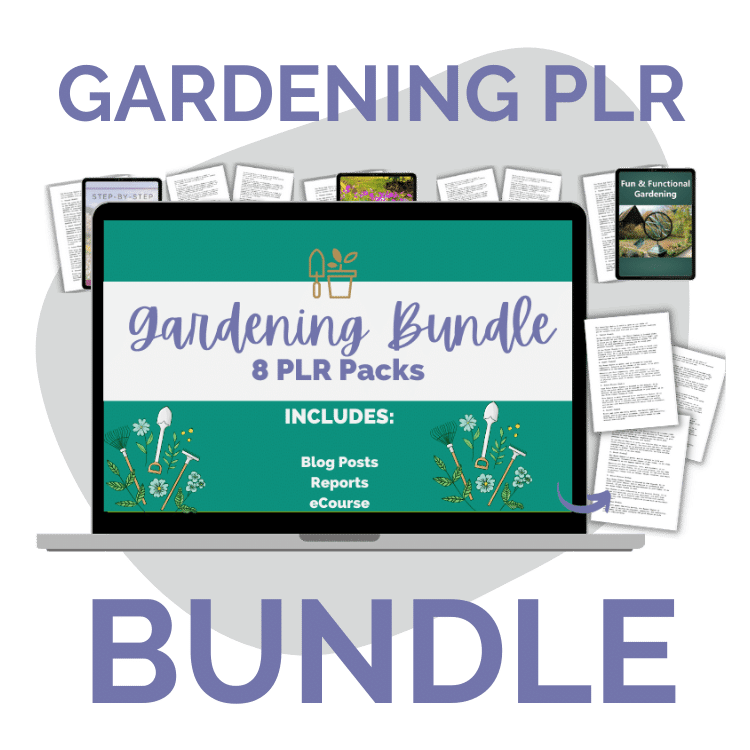

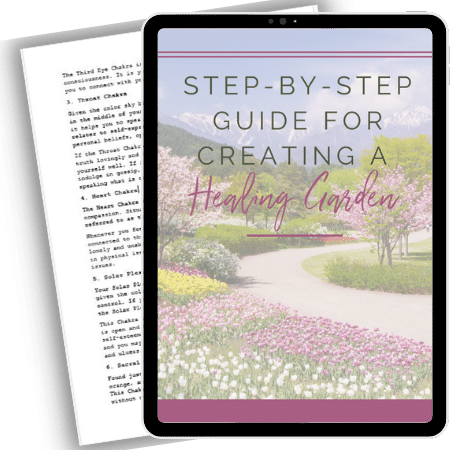
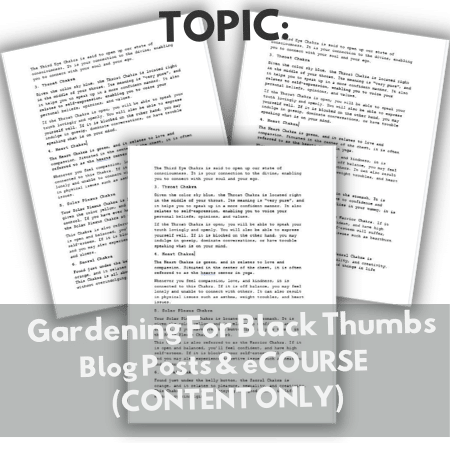
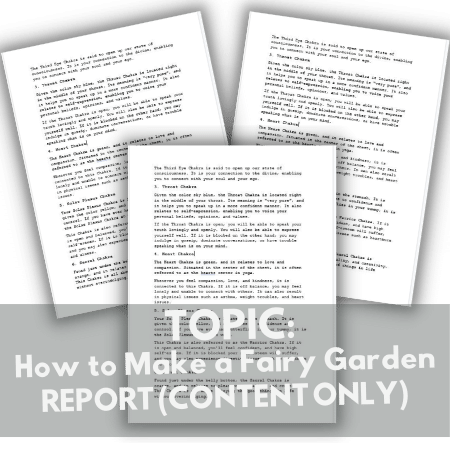
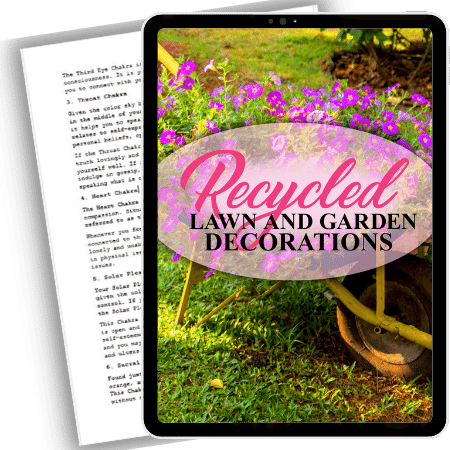
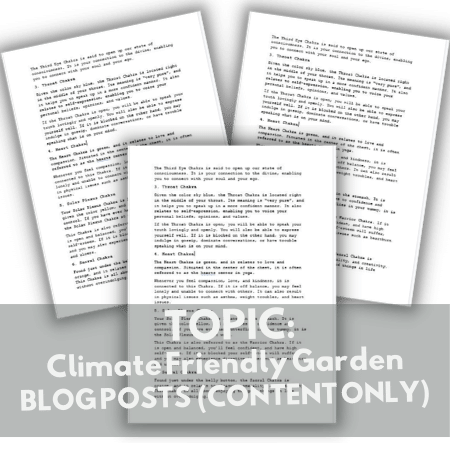
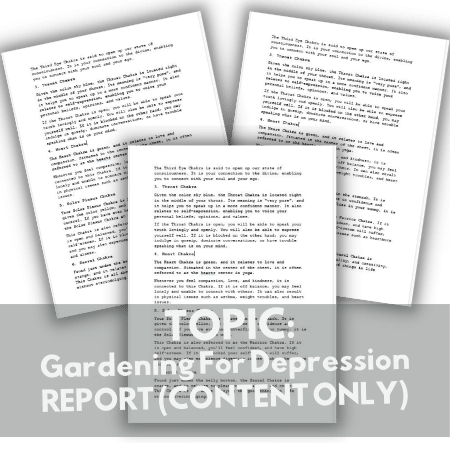
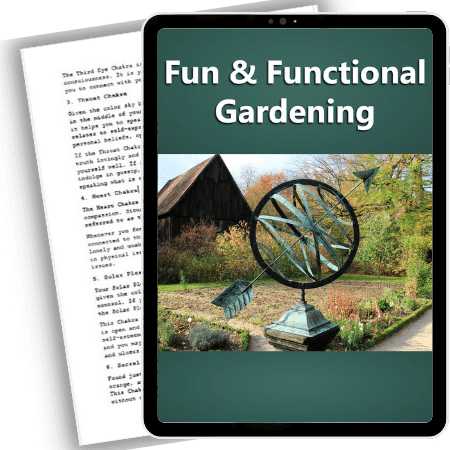
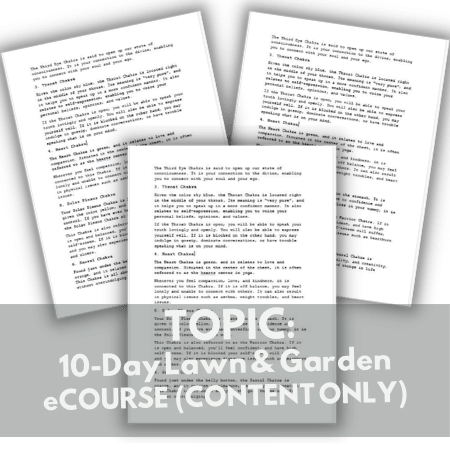
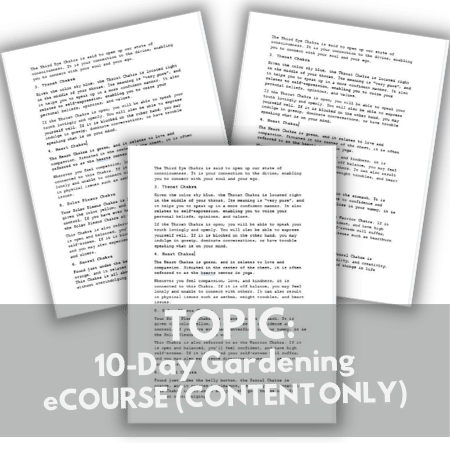

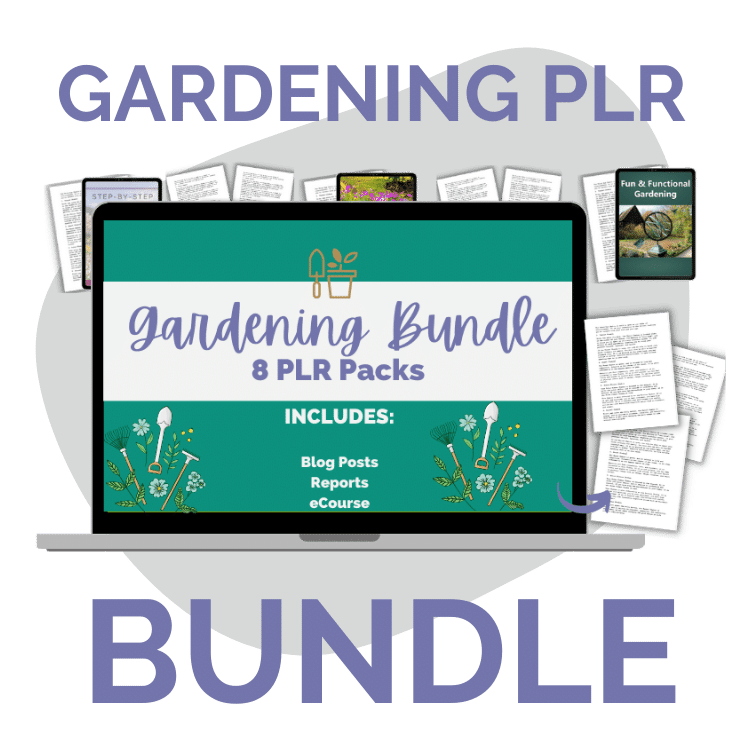

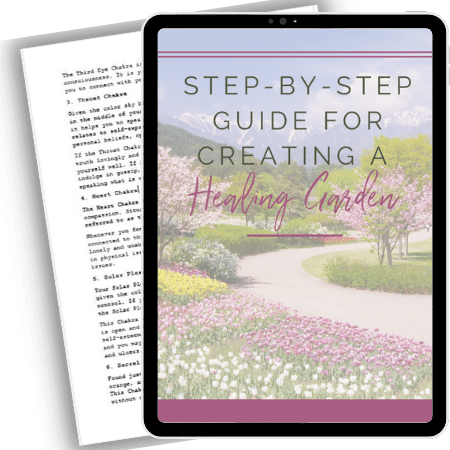
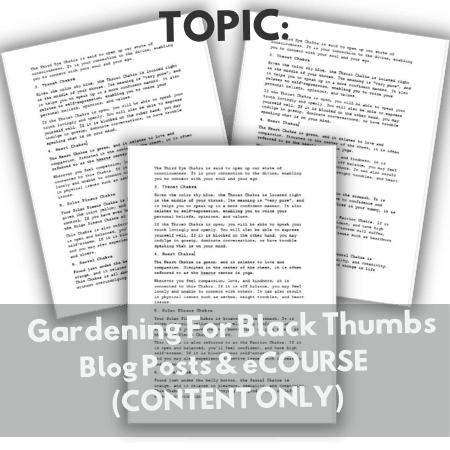
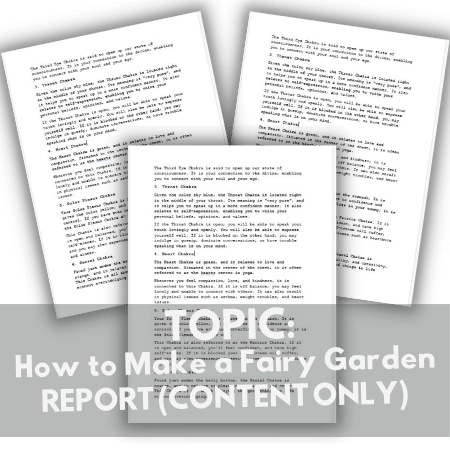
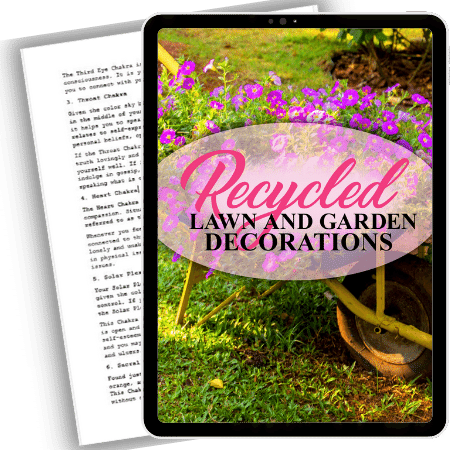
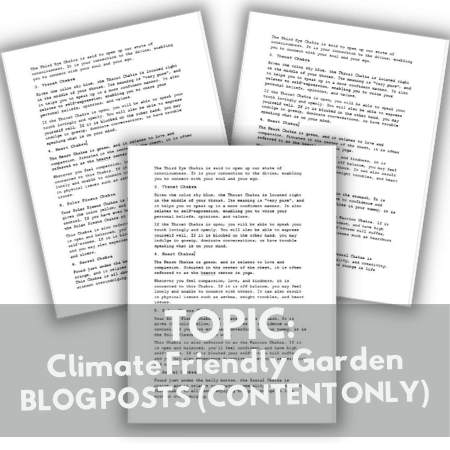
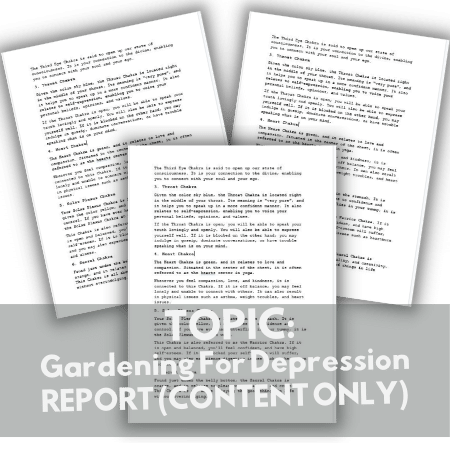
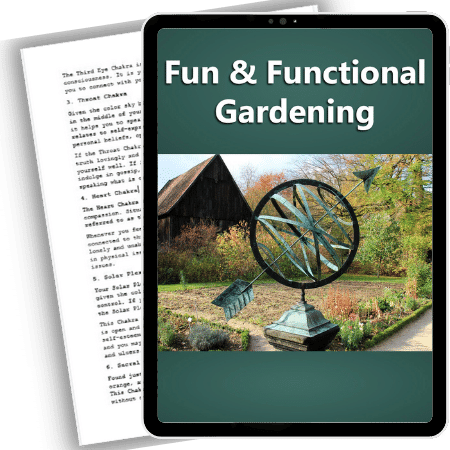
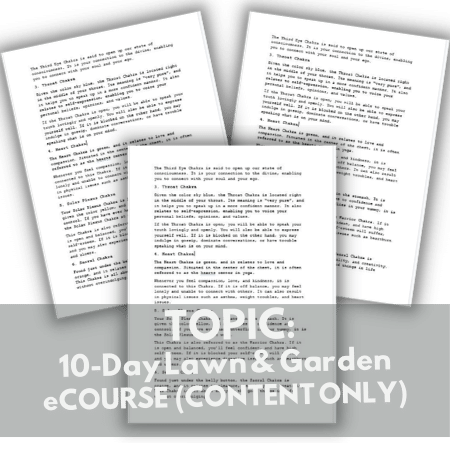
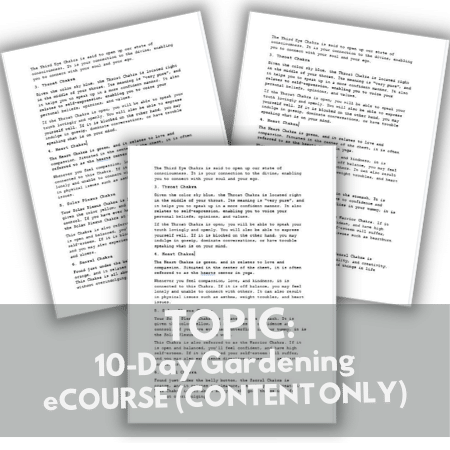
 PRODUCT DESCRIPTION
PRODUCT DESCRIPTION