*This product is part of a toolkit and is included in the CANVA TEMPLATE TOOLKIT: TREKKER TIDBIT, as well as the Canva Template Monthly Club**
🌎Ignite your audience's wanderlust and inspire unforgettable adventures with our captivating travel-themed ebook template.
Ignite your audience's wanderlust and inspire unforgettable adventures with our captivating travel-themed ebook template.
Designed specifically for creators like you, this template is the perfect tool to create engaging books, guides, and resources that will delight your readers and elevate your brand.
With eye-catching layouts, vibrant colors, and breathtaking visuals, this template will transport your audience to the world's most captivating destinations. From detailed itineraries to handy checklists, stunning photography, and insider tips, this template provides all the elements you need to offer valuable travel content and inspire your readers to embark on incredible journeys.
Get ready to wow your audience and take their travel experiences to new heights with this incredible template!
eBook Canva Templates Includes:
The Trekker Tidbit Canva Template Toolkit with commercial use offers 70 unique design page layouts in these categories:
- 3 eCover Templates (Size: 8.5 X 11 & A4)
- 1 Welcome Page (Size: 8.5 X 11 & A4)
- 1 Table Of Content Page (Size: 8.5 X 11 & A4)
- 1 About Me Page (Size: 8.5 X 11 & A4)
- 5 Media Kit Pages (Size: 8.5 X 11 & A4)
- 1 Copyright Page (Size: 8.5 X 11 & A4)
- 49 Page Layouts(Size: 8.5 X 11 & A4)
- ** (including content, destination, food, and more)
- 5 Package Pricing Pages (Size: 8.5 X 11 & A4)
- 3 Call To Action (Size: 8.5 X 11 & A4)
- 1 Thank You Page (Size: 8.5 X 11 & A4)
For most of these Canva Templates, you'll get in both Letter sizes (8.5 X 11), as well as A4, but there are two with different sizes based on social media standards.
Providing a complete lead magnet makes it easier for you to work on the Canva Template as soon as you get it.
WHAT YOU CAN USE THE TRAVEL EBOOK CANVA TEMPLATES FOR:
-
Local Tourism Guide: Utilize the Canva template to create a comprehensive local tourism guide. Highlight the hidden gems, popular attractions, and must-visit places in your area. Include maps, directions, and insider tips to provide an immersive experience for visitors and locals alike.
-
Local Attractions Brochure: Customize the template to design an informative brochure showcasing the local attractions in your region. Highlight key features, historical significance, and unique aspects of each attraction. Use compelling visuals and concise descriptions to entice readers to explore and discover these hidden gems.
-
Road Trip Guide: Transform the Canva template into a road trip guide, offering travelers a well-planned itinerary for their journey. Utilize the page layouts to include maps, points of interest, suggested pit stops, and accommodations along the route. Provide practical tips and recommendations to make their road trip experience unforgettable.
-
Travel Magazine Article: Utilize the Canva template to create a captivating travel magazine article. Each page layout can feature an engaging story about a specific destination, including personal experiences, recommendations, and stunning visuals. Use the template's design elements to capture the essence and allure of the featured location.
-
Digital Travel Catalog: Customize the template to design a digital travel catalog showcasing different destinations, accommodations, and experiences. Each page layout can present a unique travel package or offer, complete with pricing, inclusions, and enticing visuals. Create a visually appealing catalog that encourages readers to explore and book their dream trips.
-
Weekend Getaway Planner: Utilize the Canva template to create a weekend getaway planner. Design pages that feature various destinations suitable for short trips, along with suggested itineraries, activities, and accommodation options. Help readers plan memorable weekend escapes with ease.
-
City Exploration Guide: Customize the template to create an informative city exploration guide. Each page layout can focus on a specific city, highlighting its landmarks, local cuisine, cultural attractions, and hidden spots. Include maps, transportation information, and insider recommendations to help readers navigate and make the most of their visit.
-
Travel Tips Handbook: Transform the Canva template into a travel tips handbook, offering practical advice and insights for travelers. Create pages dedicated to packing tips, safety guidelines, language basics, and cultural etiquette. Provide valuable information to help readers navigate unfamiliar territories and enhance their travel experiences.
-
Adventure Travel Journal: Utilize the template to design an adventure travel journal, perfect for thrill-seekers and outdoor enthusiasts. Each page layout can capture the essence of different adventure activities such as hiking, surfing, or skydiving. Include space for recording experiences, and reflections, and attaching memorable photos.
-
Heritage and Cultural Guide: Customize the template to create a heritage and cultural guide focused on a specific region or country. Each page layout can explore the rich history, traditions, festivals, and cultural landmarks of the destination. Present captivating stories and visuals that offer readers a deeper understanding and appreciation of the local heritage.
Can I edit the Canva templates?
Yes, you can! We use Canva so that you’re able to edit, delete, and change any aspect of the templates so that they work with your business. You can quickly and easily add your brand colors and images if you want to. As well as add any details including your product info, domain URL, and your bio.
Please note your terms are determined by what you purchase. Your Essential Toolbox offers a PLR license. With PLR rights you can use the products for your own business use and your customers get personal use rights only. Scroll down to read more about the terms or you can go to the terms page. You can also go to this blog post to determine which term is the right one.
Product Terms:
You get PLR rights which means you can use them in your business to help you develop products, freebies, opt-ins, planners, etc - but when your customers get them they are for personal use only.
PLR Canva Template Rights:
- [YES] Can be edited and modified in any way
- [YES] Can be branded
- [YES] Can put your name as the author
- [YES] Can be used in marketing materials for your business
- [YES] May use the graphics on your site/blog
- [YES] Can be translated to other languages
- [YES] Can use the graphics to create and post videos on video-sharing sites/blogs, etc.
- [NO] Cannot claim copyright to the templates
- [NO] Cannot resell the templates
- [NO] You may NOT sell or giveaway private label rights (non-transferable PLR) – so you can’t sell the templates to others
- [NO] Can be added to membership sites with resell and master resell rights
- [NO] Cannot use my name as author
PLR Resell License Canva Template Rights:
With the PLR Resell License, you get to use them in your business and pass on commercial use rights to your customers.
If you buy this license to make sure that everyone isn't selling the same product I do require that you:
1. Modify the Canva Templates before you sell them. This can include adding graphics, changing colors, and adding or deleting elements.
2. To answer your questions... Yes, you can use these in your PLR Products, Low Content Commercial Use Products, and any products that you sell as a PLR launch or in your store - just make sure to follow 1 above. :)
-
[YES] Can be edited and modified in any way
-
[YES] Can be branded
-
[YES] Can put your name as the author
-
[YES] Can be used in marketing materials for your business
-
[YES] May use the graphics on your site/blog
-
[YES] Can be translated into other languages
-
[YES] Can use the graphics to create and post videos on video-sharing
-
sites/blogs, etc.
This is a digital product. Nothing physical will ship.
0 Great reasons to buy from us:

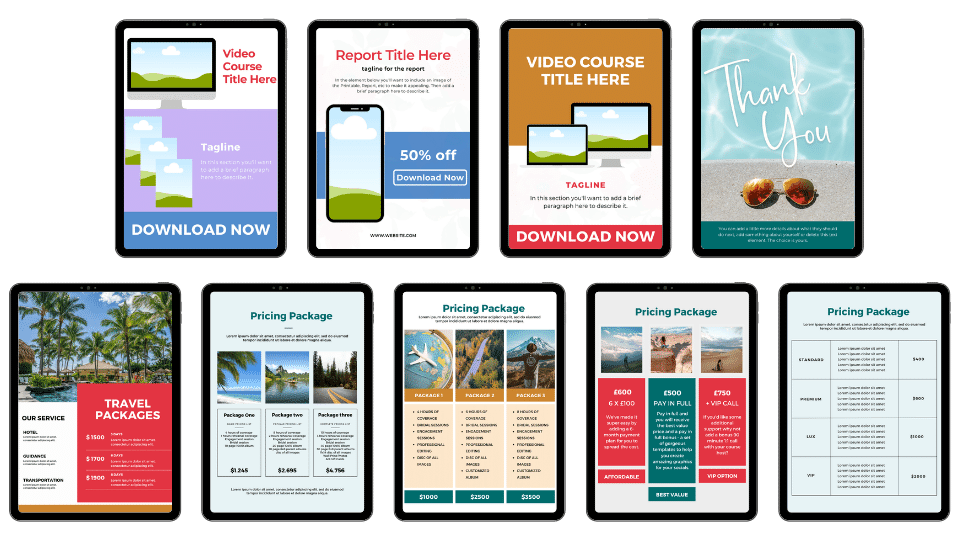
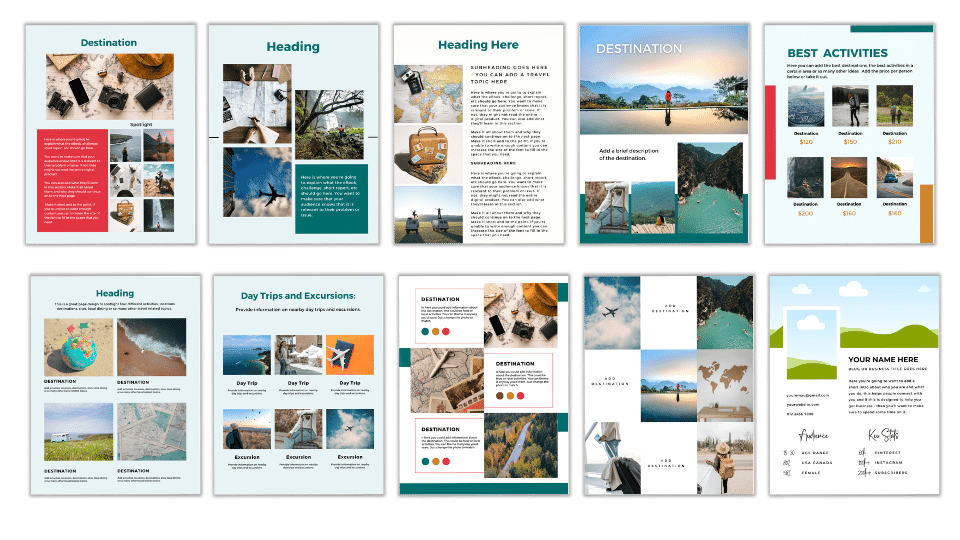
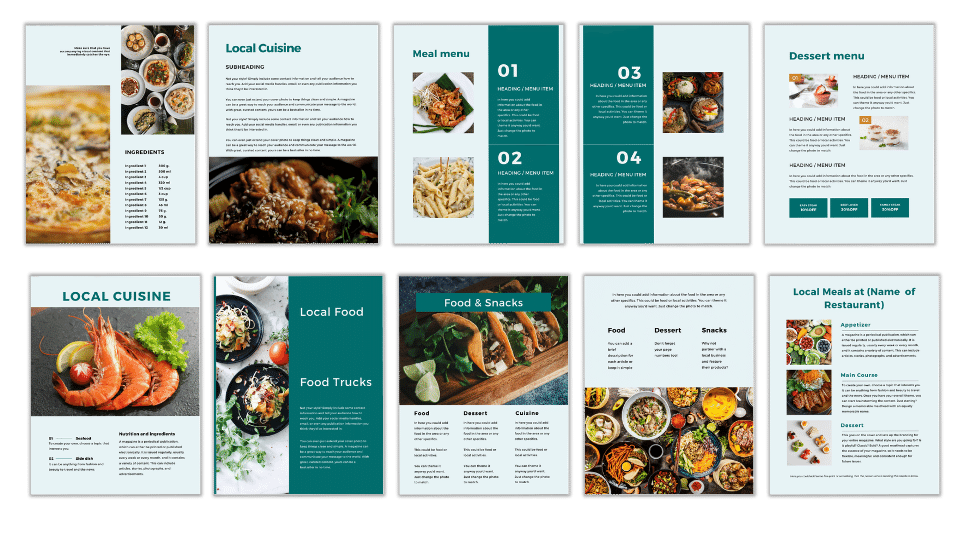
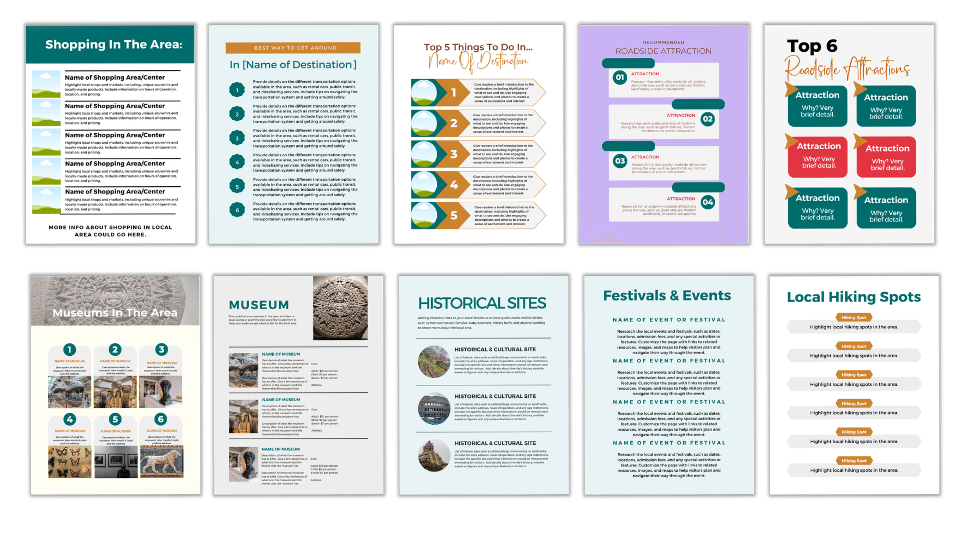
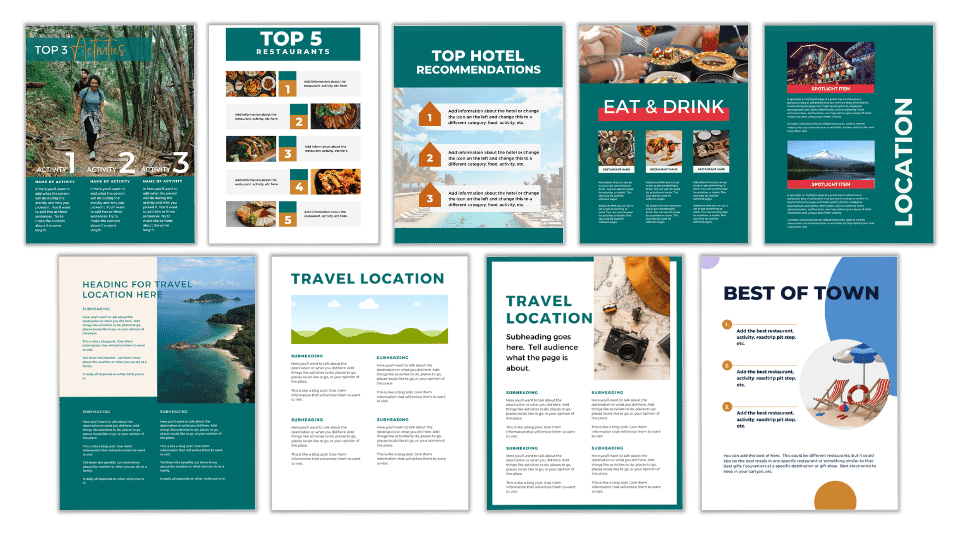
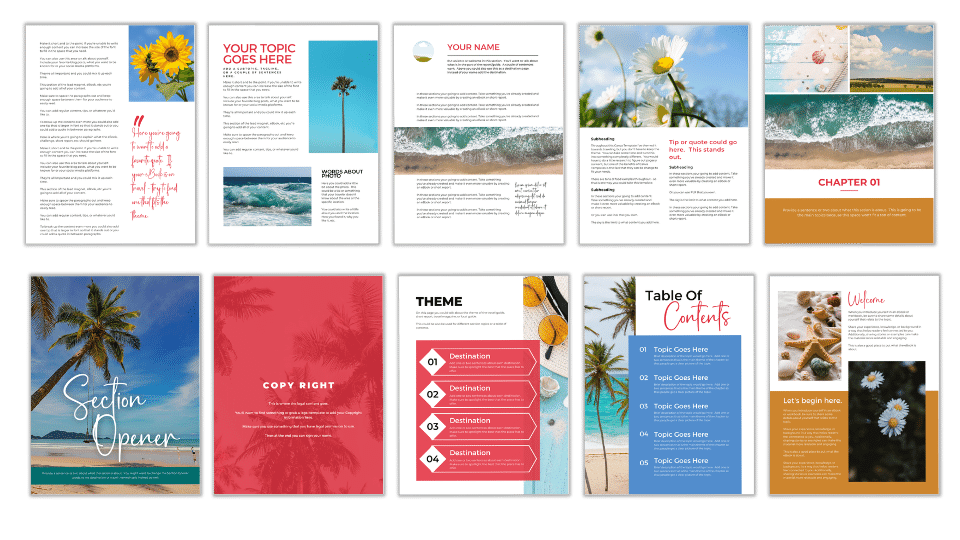
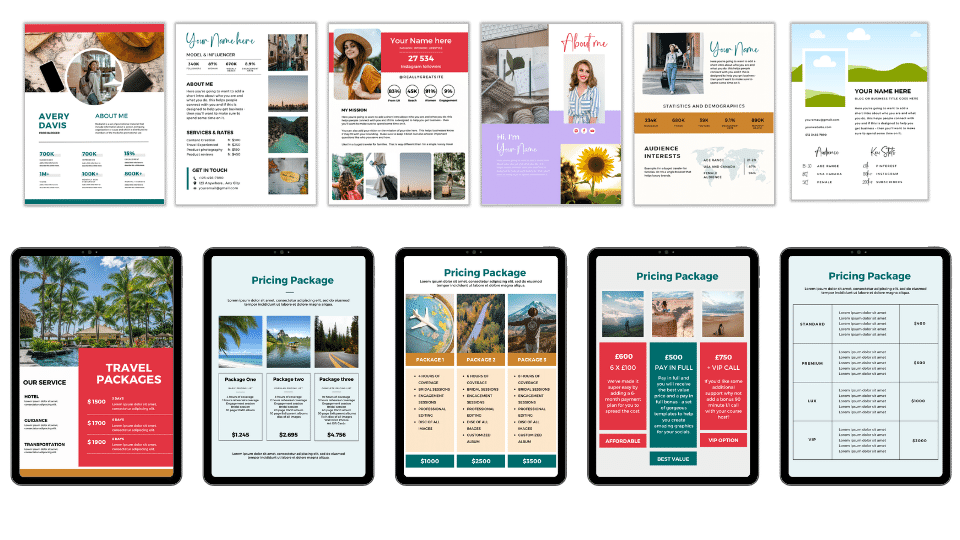


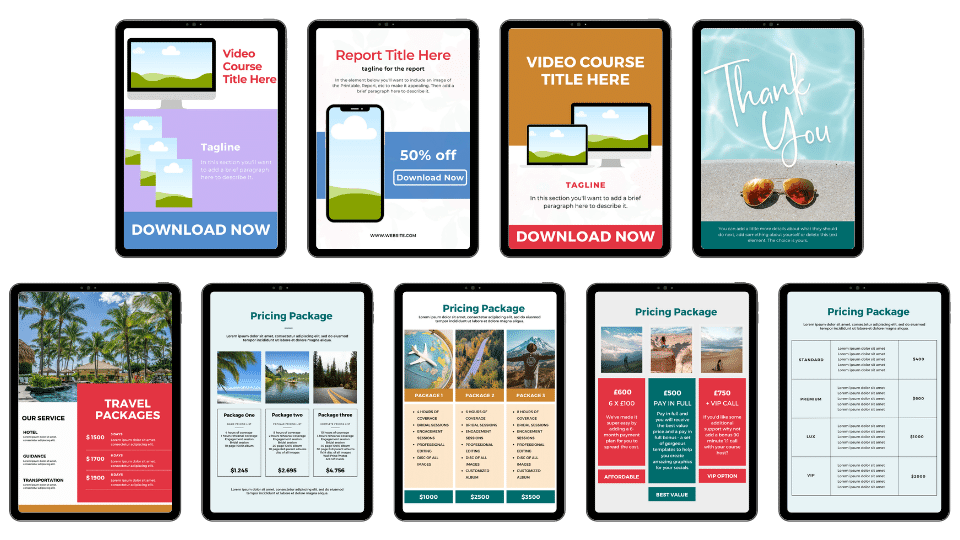
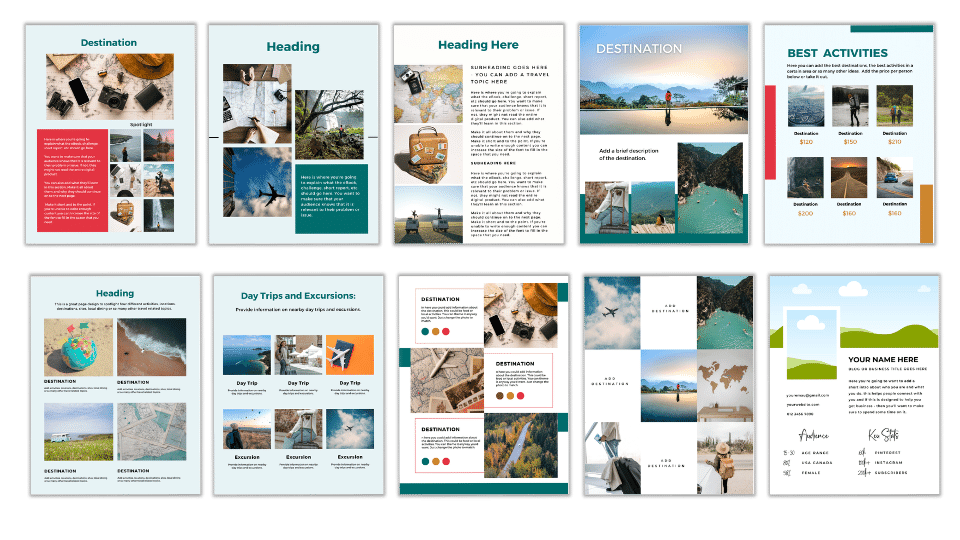
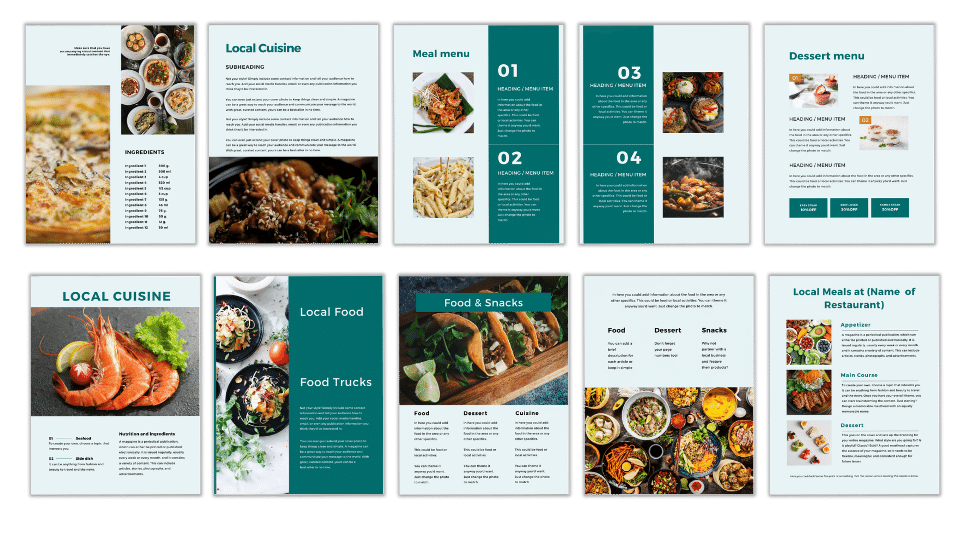
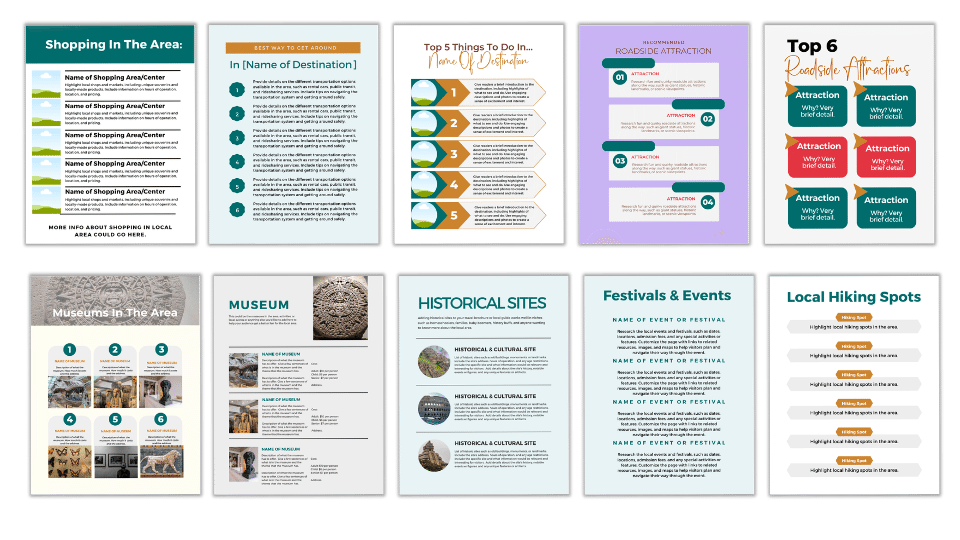
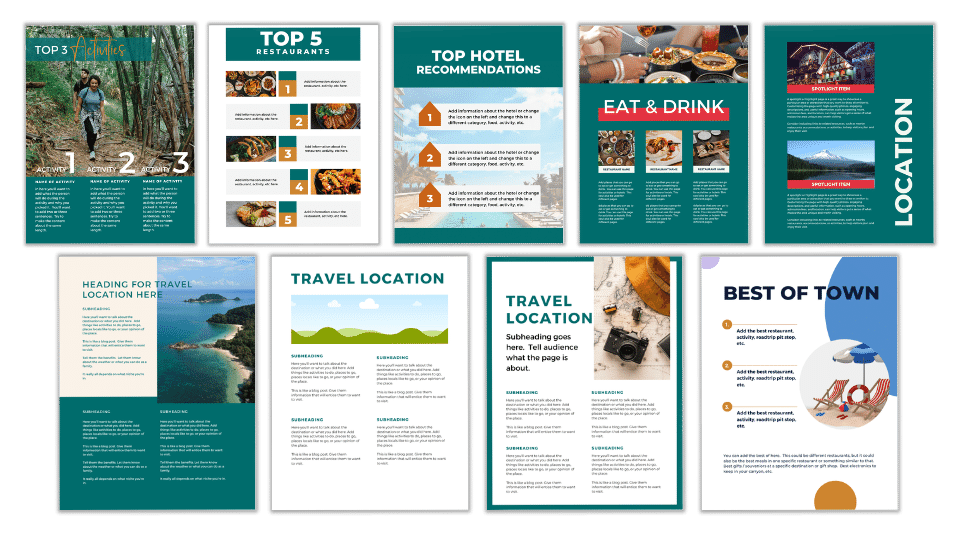
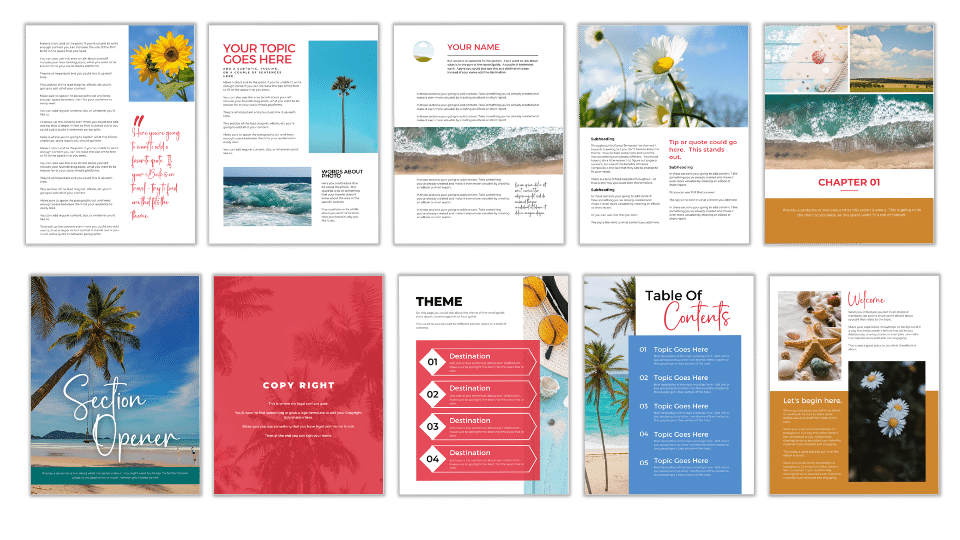
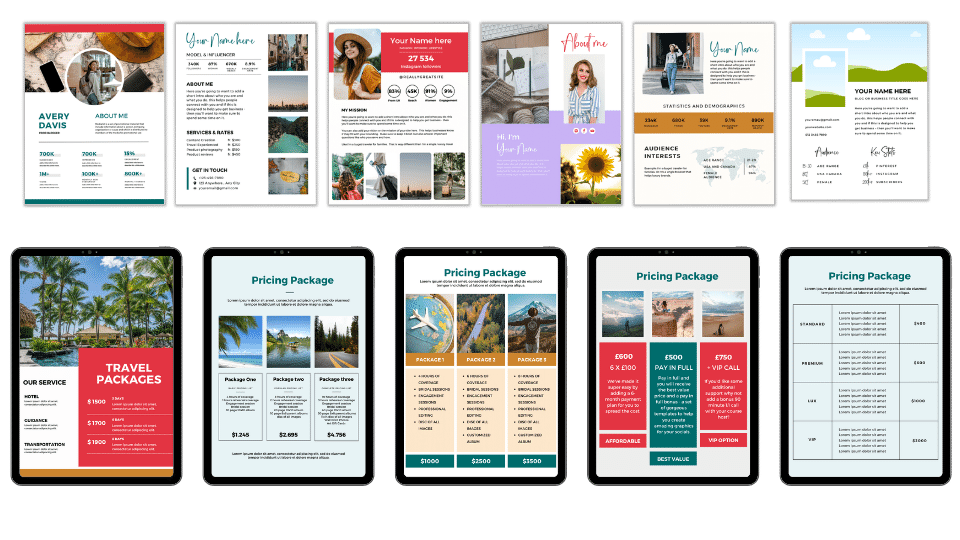
 PRODUCT DESCRIPTION
PRODUCT DESCRIPTION