Goal Setting is a Way to Change and See Results In Areas Of Your Life and Business - This Includes Self-Improvement, Fitness, Health, Business, Lifestyle, Parenting, Relationships and Many More...
"INCREDIBLE! DONE-FOR-YOU CONTENT TO EASILY SCHEDULE AN ENTIRE SERIES & BUILD A LIST WITH THIS HOT TOPIC... GOAL SETTING."
You might be thinking that goals are for the beginning of the year when people make them as New Year's resolutions or as goals for their life. So people have already made them and it is too late to be talking about goals on your blog.
But the truth is that right now most people who did make them need help - getting motivated, making goals in a way that they can
So as you can see right now is the PERFECT time for you to talk about goals. We are fasting approaching 2nd quarter if you've got a blog that helps people in business and so you could use this to remind them of the goals they made during 4th quarter or maybe they didn't get a chance and are flailing around because they're almost 3 months into the new year and feel like they're running around in circles - not accomplishing anything.
Use this high-quality PLR content as an opt-in or on your blogs...and that's only the beginning of what you can do with it. Personal Development in general is a HOT topic, but organization, decluttering, and simplifying is a HUGE and trending topics right now.
WHAT’S INCLUDED…
- 26-Page Done-For-You Canva Report, 3,159 words, "GOAL SETTING! How to Grab What Matters & Shine In Your Life With Intention" (Canva Template - Letter & A4)
- 23-Page Enhance Report, 5,960 words, 3,159 words, "GOAL SETTING! How to Grab What Matters & Shine In Your Life With Intention" (Word & Text)
- 5 Blog Posts (Report Repurposed Into Posts)
- 5 Intro To Blog Post Emails (Word & Text)
- 200 Longtail Keywords (Text & CSV)
- 5 Social Media Graphic Images (JPG)
- 50 Social Media Posts (Word & Text Format)
- BONUS: Royalty Free Images
HOW THE DONE-FOR-YOU EBOOK & BLOG POSTS WILL HELP YOUR BUSINESS…
- Start selling the digital product immediately.
- These are a great way to share your freebies, products, courses, and more.
- Save time by using done-for-you products.
- Get organic traffic to your site with the blog posts and long-tail keywords that are included.
- Turn readers into subscribers by using the printables as content upgrades with the blog posts
WHAT YOU CAN DO WITH THIS DONE-FOR-YOU TOOLBOX...
- CANVA EBOOK - With this Canva eBook, you can create a beautiful freebie, eBook, or short report for your audience in a fraction of the time it would normally take.
-
ENHANCED REPORT - This can be used in the same way as the Canva eBook Template - it is just in Word and Text format so that you can use this instead or get the content quickly and repurpose it for other content marketing.
- 5 BLOG POSTS - Take the long tail keywords provided and use them in these blog posts to get organic SEO to your site. These blog posts should help you drive traffic.
- 5 INTRO EMAILS - These intro emails let your audience know about the new blog post that you've made live on your site. Send it to your list and then change a ew words and set it up in your welcome series. You could also repurpose the content for longer social media posts.
- 5 SOCIAL MEDIA GRAPHICS - Take these graphics and start sharing them on your social media. Link back to the report, one of the blog posts, or a shop product page.
- 50 SOCIAL MEDIA POSTS - Share your blog posts with these social media posts. Expand on them and create a short email.
- LONG TAIL KEYWORDS - When you repurpose the content you could easily use these keywords throughout the content on your site or use these in your sales copy to get organic traffic.
-
BONUS ROYALTY-FREE IMAGES - Images are powerful but sometimes we don't have enough time to scour the internet to find just the right image. Use these to help you tell the story of your content.
Canva eBook
26-Page Done-For-You Canva Report, 3,159 words, "GOAL SETTING! How to Grab What Matters & Shine In Your Life With Intention"
Use the eBook template that is provided and put it for sale on your site to earn profit or use it on your site to get traffic. You can also take bits and pieces out of it and add it to your social media platforms.
You'll get a Canva eBook design with the content already inside. This makes it much easier to use your brand colors, change images that you want to, and add your own title to it when you use the eBook template provided.
5 sections talk about the following:
- Turn Dreams into Reality with Goals
- 6 Goals You Need in Your Life
- Examples of Goals Everyone Should Have
- 5 Ways to Approach Setting Goals & Achieving Them
- Influence of Goals & Decision-Making in Your Life
Inside the Canva eBook, you'll notice three pages where you can add your own information. These include the Copyright page, the author page, and a call to action page. If you don't want to use these - make sure you delete them before you create a PDF for your audience.
Enhanced Report
23-Page Enhance Report, 5,960 words, 3,159 words, "GOAL SETTING! How to Grab What Matters & Shine In Your Life With Intention"
In this report, you'll get the same content, but in a different format - Word and Text.
You'll find the content in Word format with headings, subheadings, and images. This will save you time and let you repurpose the content quickly and easily.
So this is a great way to buy a plr ebook that you can put to use right away.
5 Blog Posts (Repurposed Content From Report)
This content has been repurposed from the report. By repurposing you'll be able to use the content in more ways and get more use out of it.
You can schedule these as a blog series, take the content and create social media posts out of some of the best blurbs, or use a couple of the blog posts and then use the done-for-you Canva or Enhance report as a content upgrade to help you get more subscribers on your list.
Goal Setting Blog PostsTopics:
- Turn Dreams into Reality with Goals (643 words)
- 6 Goals You Need in Your Life (610 words)
- Examples of Goals Everyone Should Have (631 words)
- 5 Ways to Approach Setting Goals & Achieving Them (626 words)
- Influence of Goals & Decision Making in Your Life (613 words)
I’m not done yet…
Social Media Tip Images
Your audience is going to love these beautiful graphics that have a tip on them. They are provided as a Canva Template, so that you can brand these as well.
50 Social Media Posts
Inside this done-for-you bundle are 50 social media posts. You'll get ten for each topic blog post. Use these to share your eBook or blog posts with your audience on Instagram, Twitter, and Facebook.
Once you have them set up make sure to schedule them a couple of times a year (or more), so that you're always sharing your content.
You can also take these short blurbs, expand upon them and create an email sharing these. Send them to your list after you've released the eBook or put one of the blog posts live on your site. Then repurpose the email into your welcome series so that new people to your site will be given valuable information when they find your site.
Keyword Research Service Done For You
You'll also get keyword research services done for you. I've come up with long tail keywords all related to the PLR articles on social media. You’ll find some of these are what people like to call low-hanging fruit keywords while others have more searches.
These are all high-targeted keywords and I've used a very popular keyword search software to get them. They all have the potential to easily get on the first page of search engines.
Search engine optimizing is important, so get a head start with this list.
BONUS: Royalty Free Images
Images are expensive to purchase, so I’ve found royalty-free images that you can use with the articles or inside the report.
These came from Pixabay and you're able to use them in your products and on your blog without attributions.
As you can see there is a lot of reasons to buy the plr content in this package. There is a wide variety of high-quality PLR products including a niche plr ebook, eBook template, and even keyword research service done for you.
0 Great reasons to buy from us:

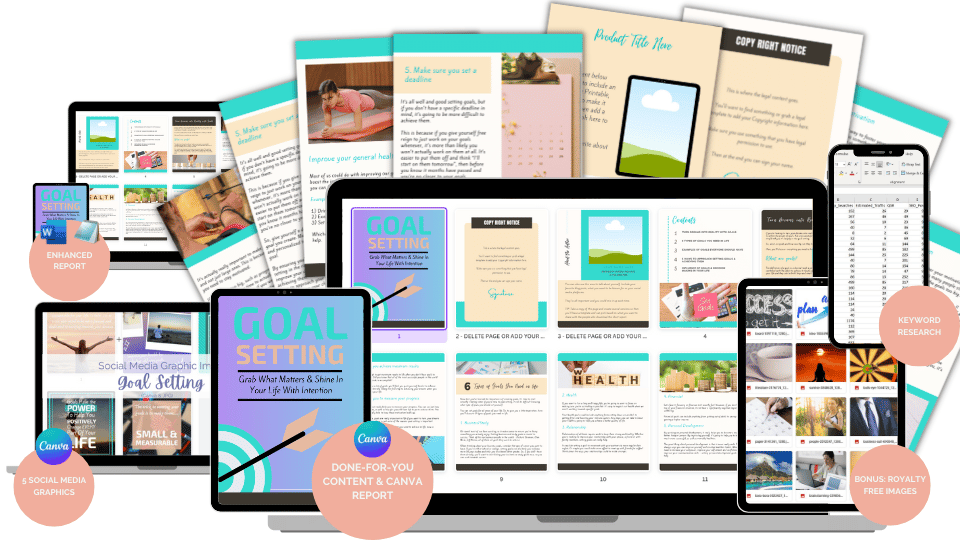
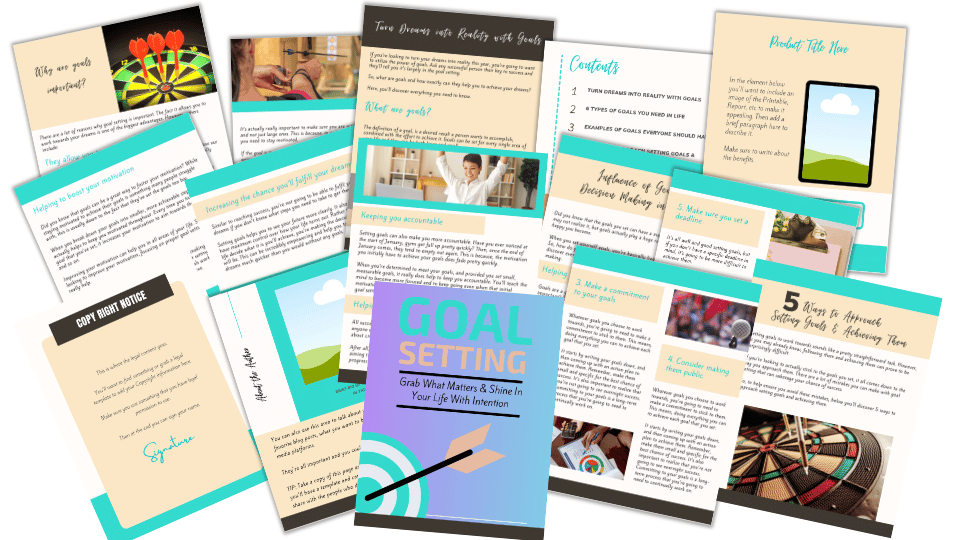
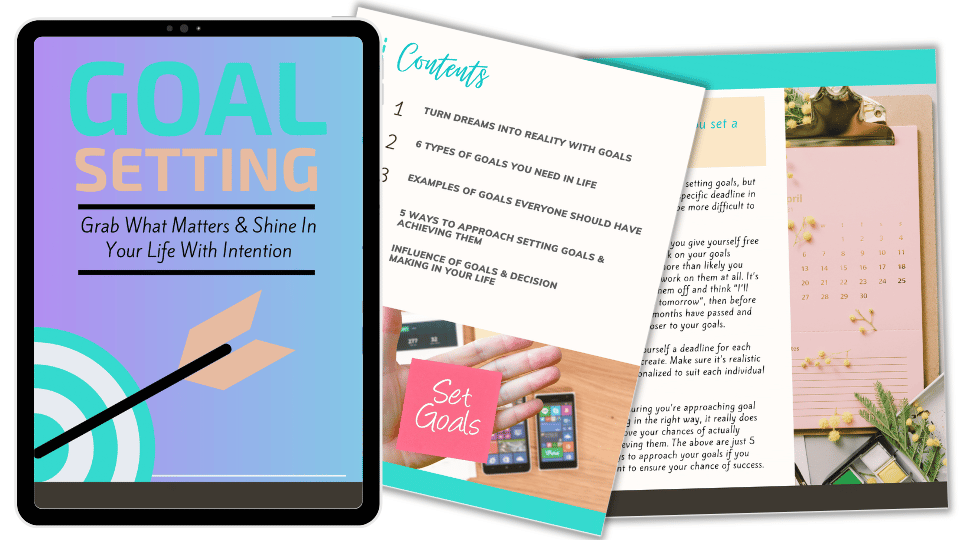
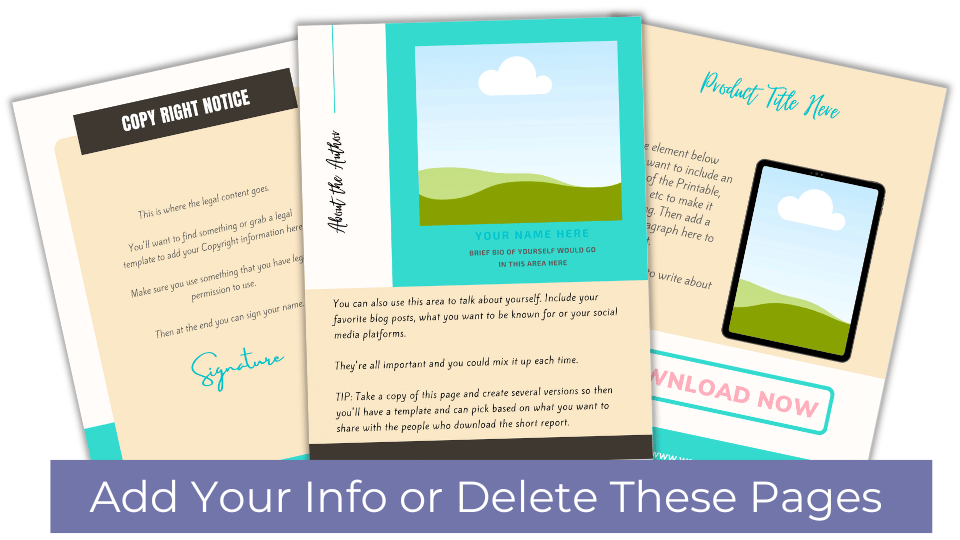
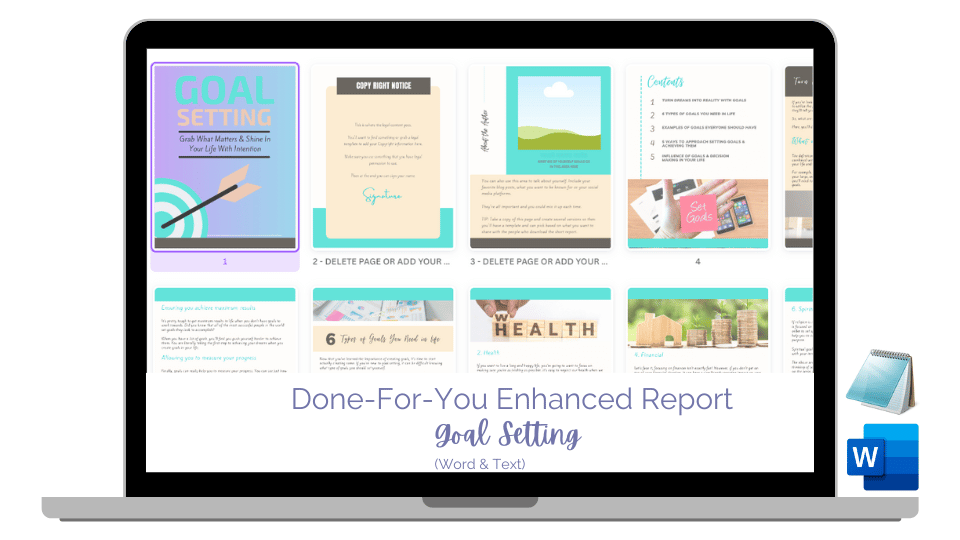
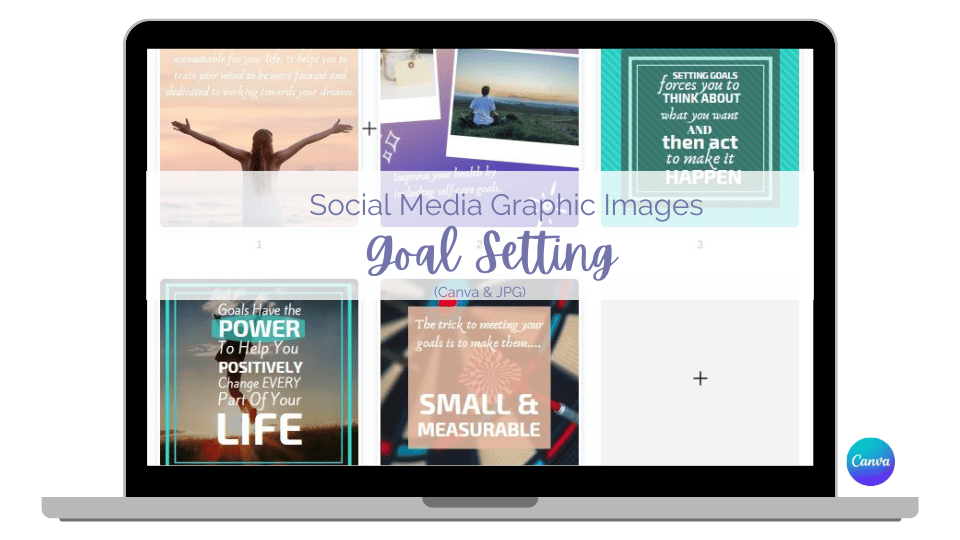
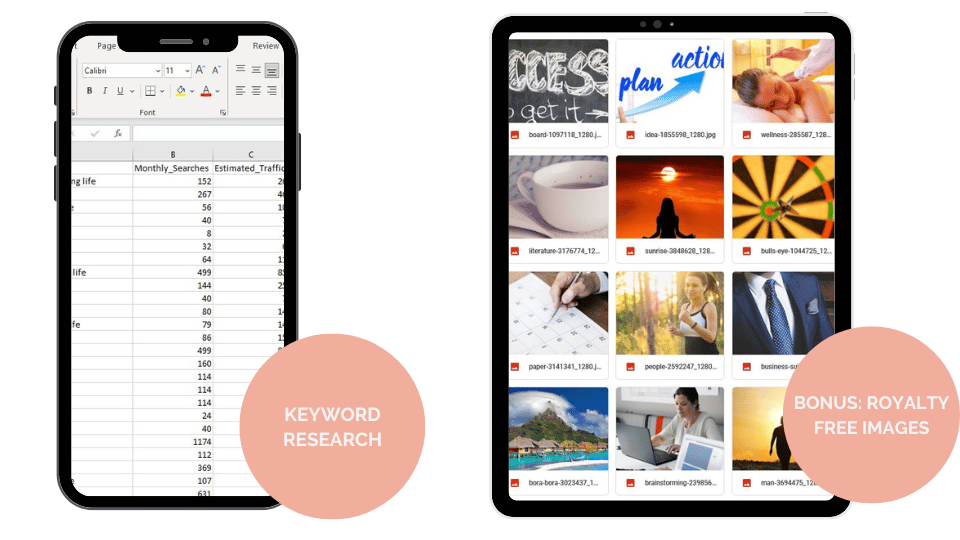


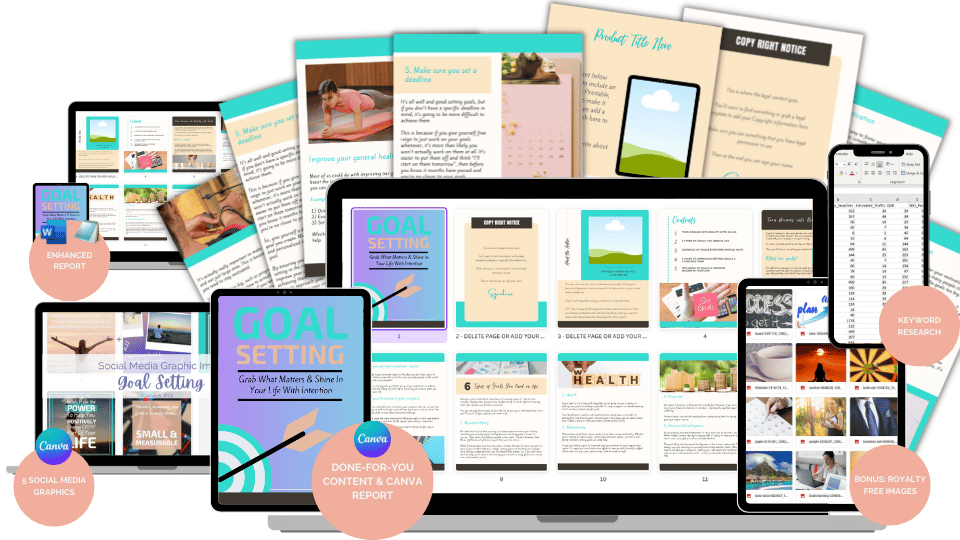
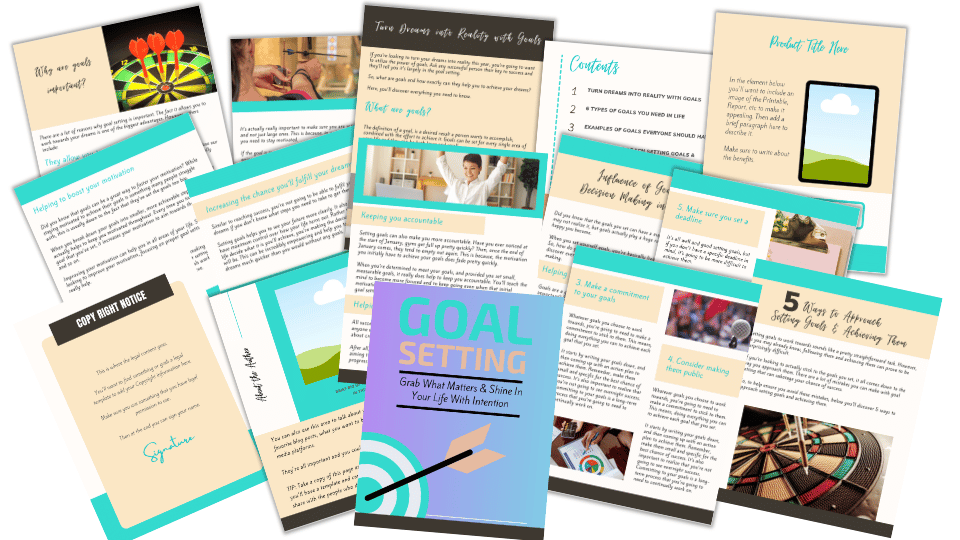
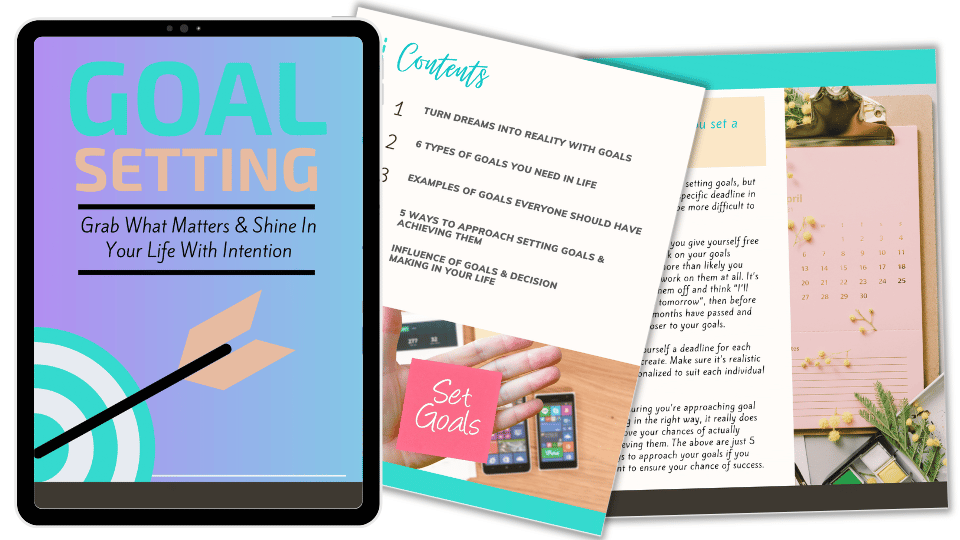
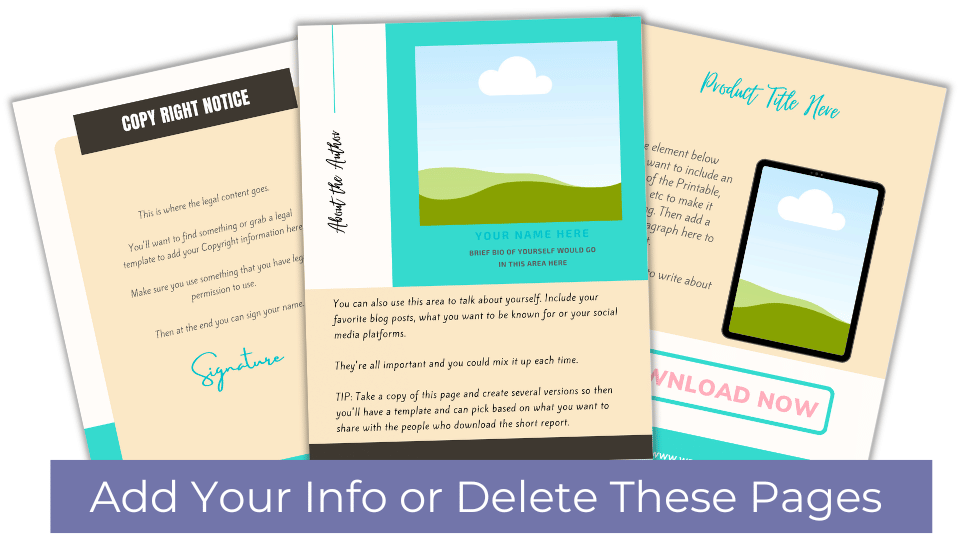
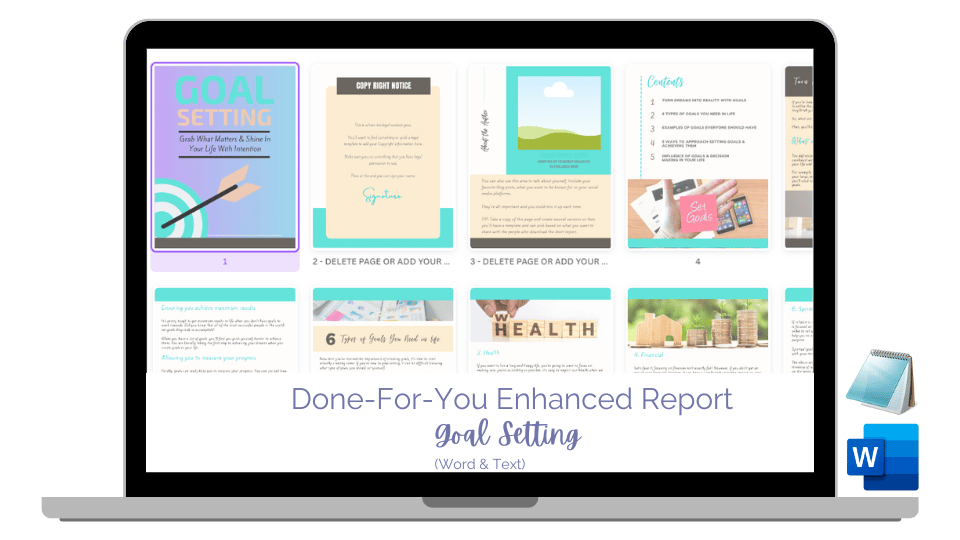
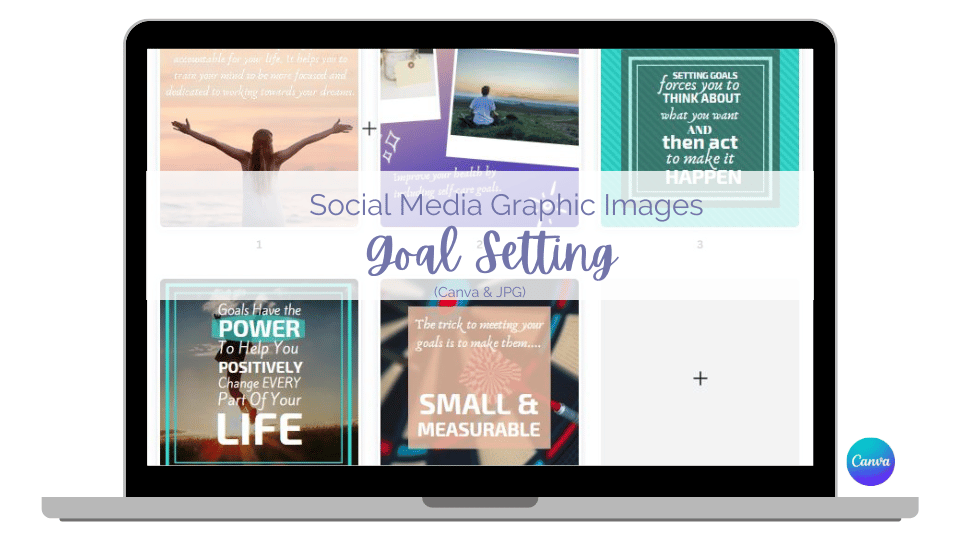
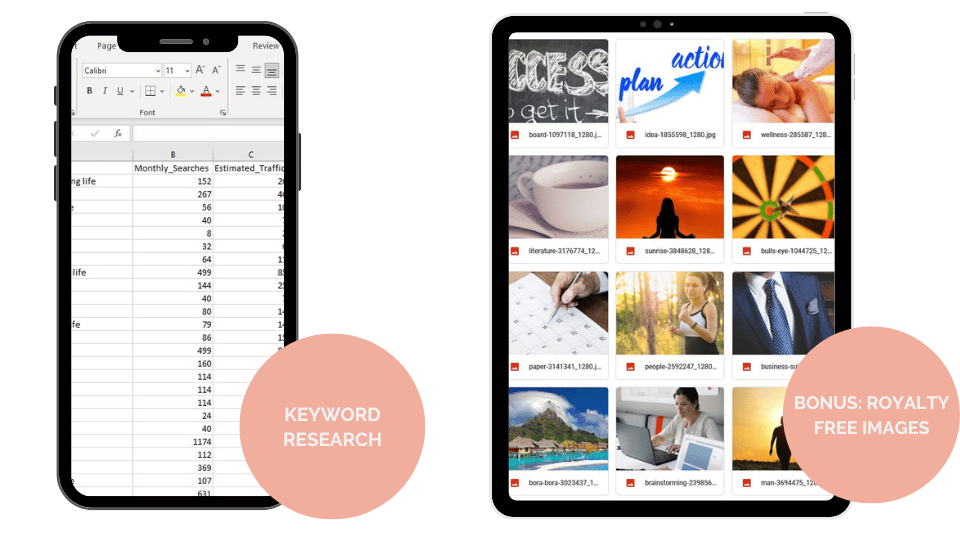
 PRODUCT DESCRIPTION
PRODUCT DESCRIPTION