Are You Serious About Growing Your Business With Digital Products?
Imagine Offering Beautifully Designed Digital Products That Your Customers Will LOVE.... WITHOUT Putting in HOURS & HOURS of Work To Make It Happen
The Canva Template Toolkit is for content creators who know the importance of using tools in their business to save both time and money because that is exactly what these Canva Templates are - tools.
How? Canva templates from the Toolkit can help you create free and paid products to grow your business. It also lets your expertise and knowledge shine through in beautifully designed, and branded reports, freebies, printables, eBooks, and more.
What is a content creator? You might not think you're a content creator, but they include bloggers, small businesses, solopreneurs, coaches, and so much more.
Serious About Wanting To Create Digital Products and Printables? Never Start From Scratch With This Mix and Match Canva Template Toolkit!
WHAT’S INCLUDED IN THE MIX AND MATCH CANVA TEMPLATE TOOLKITS…
Lead Magnet
- 184-Page Rose Themed eBook Layout Pages (Size: 8.5 X 11 & A4)
- 92-Page Boho eBook Layout Pages (Size: 8.5 X 11 & A4)
- 93-Page Cacti Vibe eBook Layout Pages (Size: 8.5 X 11 & A4)
Undated Calendar
- Rose Undated Calendar 2-Page (Size: 8.5 X 11 & A4)
- BOHO Undated Calendar 1-Page Spread (Size: 8.5 X 11 & A4)
-
Cacti Vibe Undated Calendar Landscape (Size: 8.5 X 11 & A4)
60-Day Undated Calendar
- BOHO 60-Day Undated Calendar (Size: 8.5 X 11 & A4)
This is a digital product. Nothing physical will ship.
0 Great reasons to buy from us:
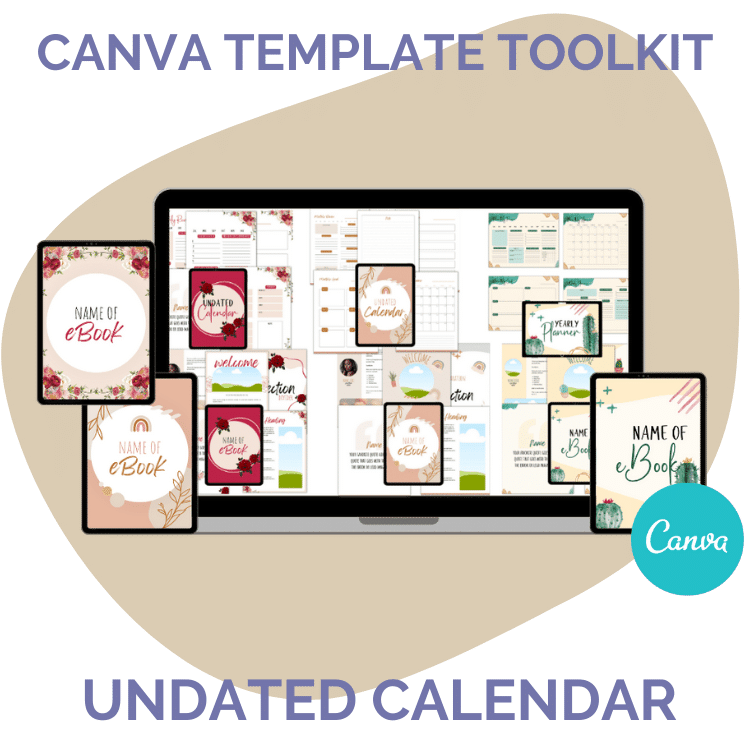


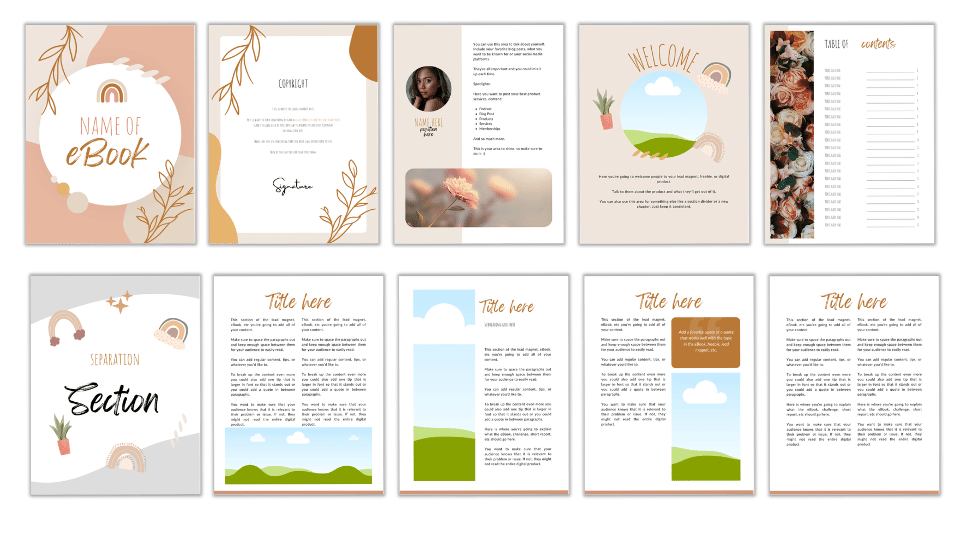
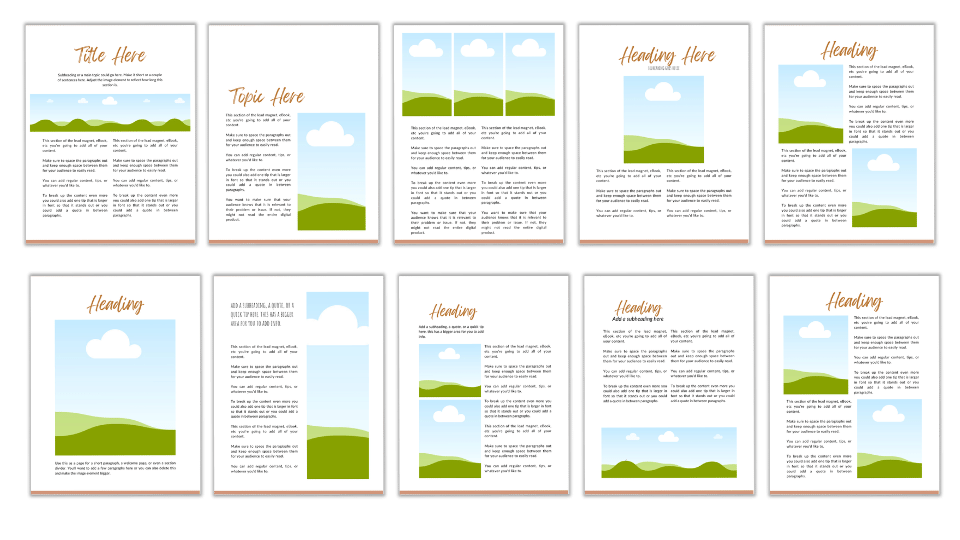
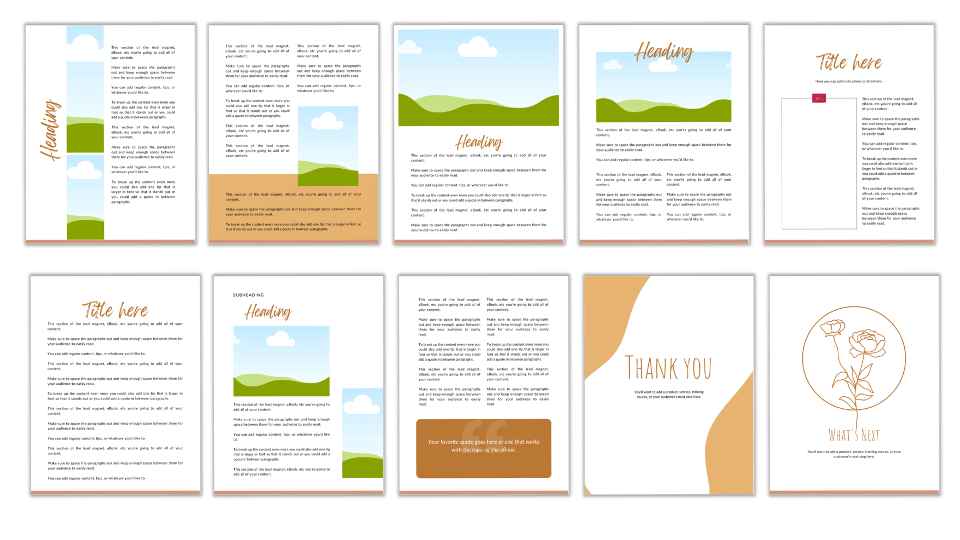
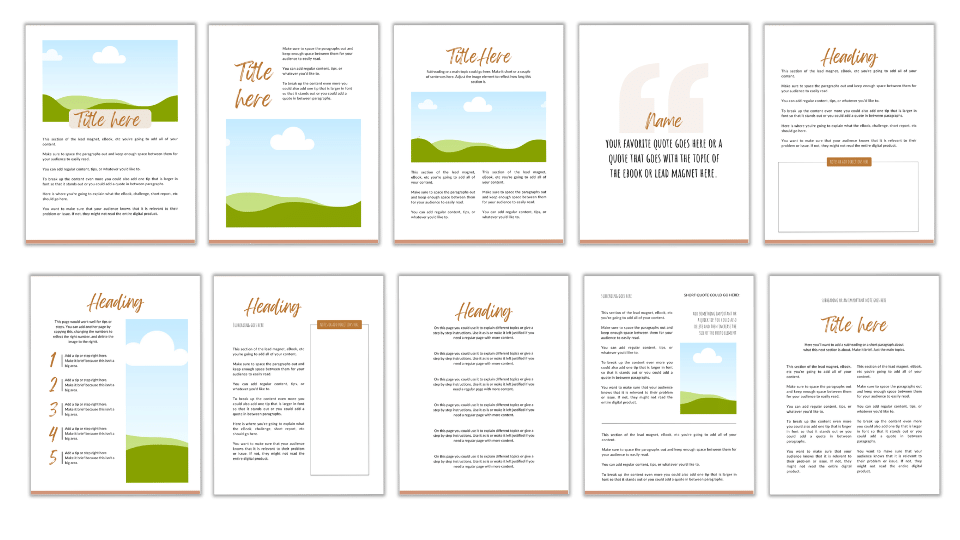
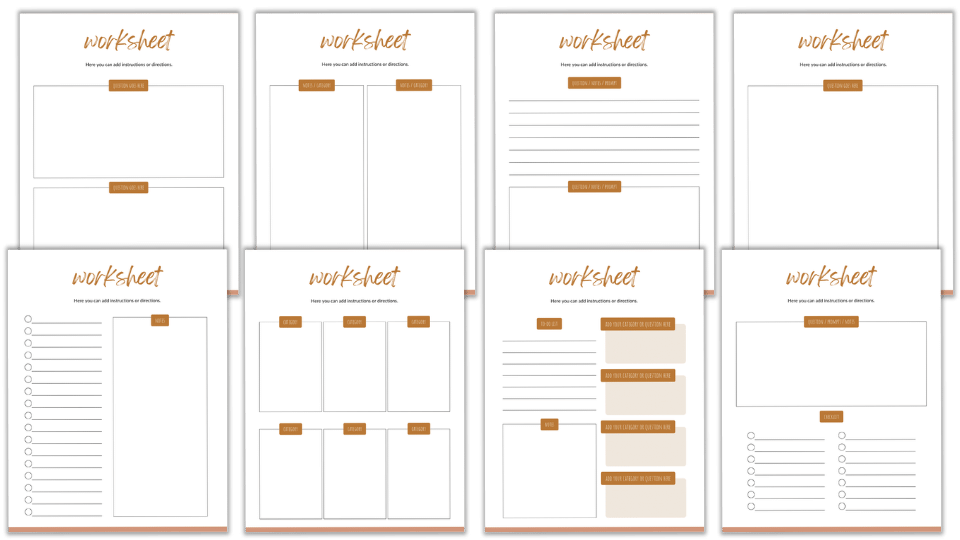
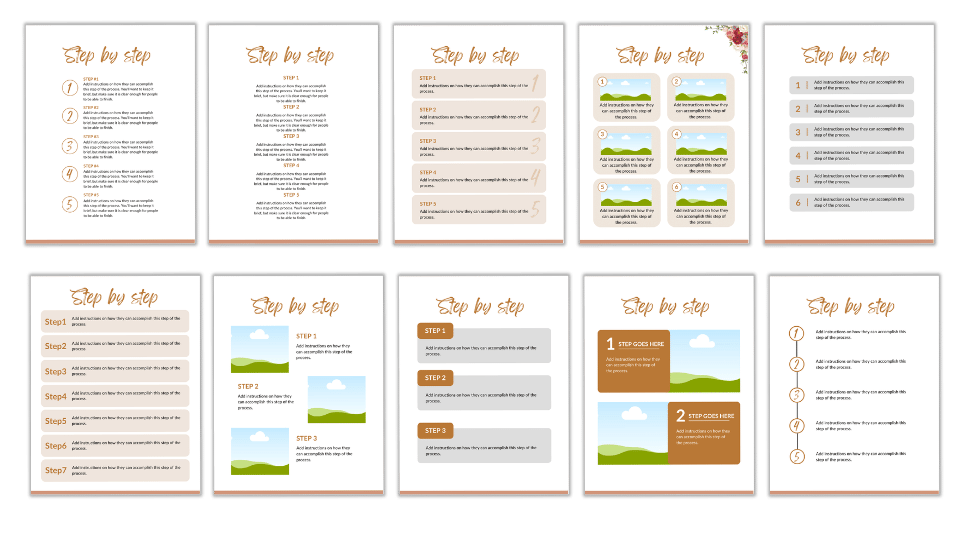
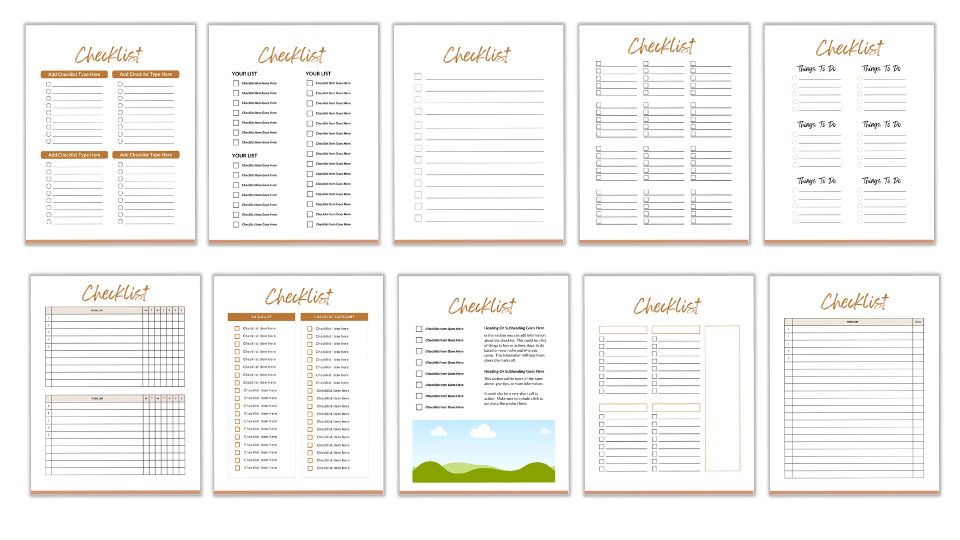
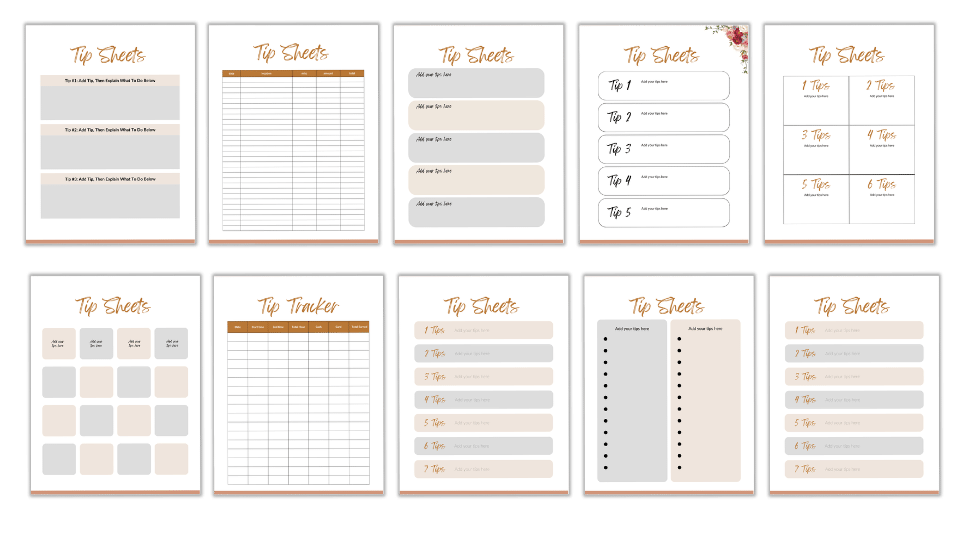
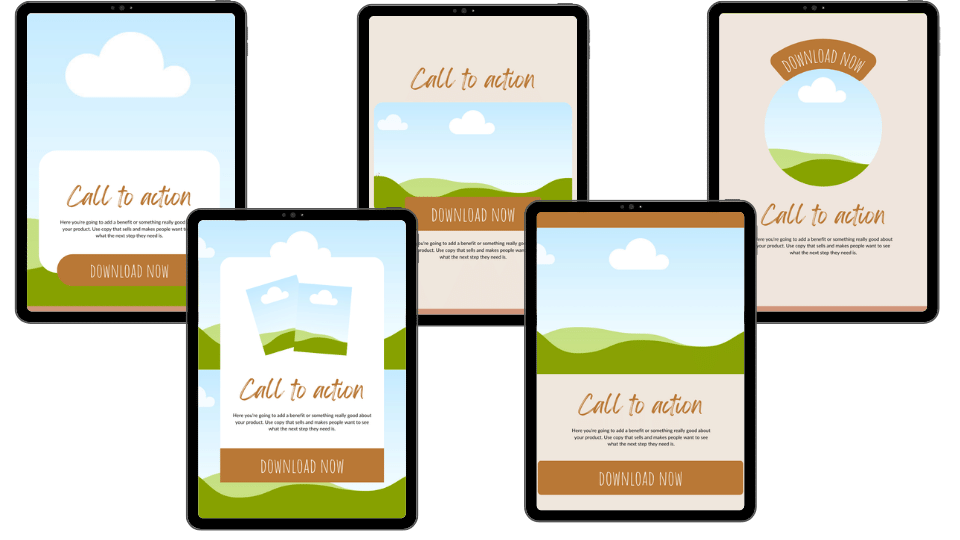

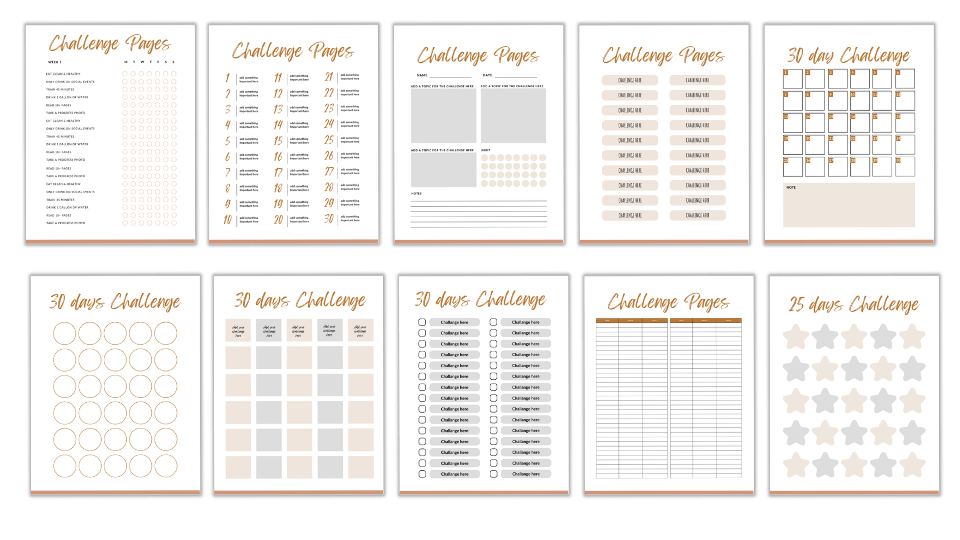
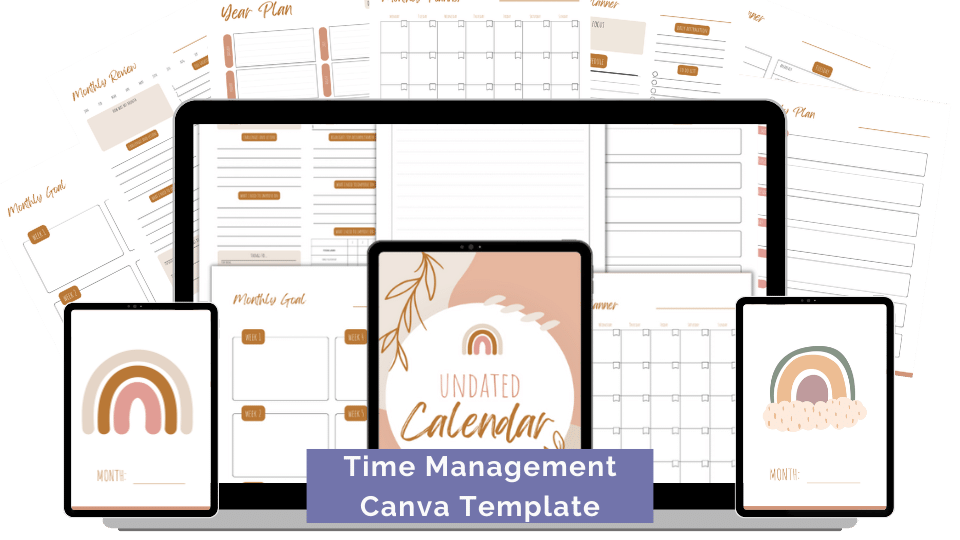
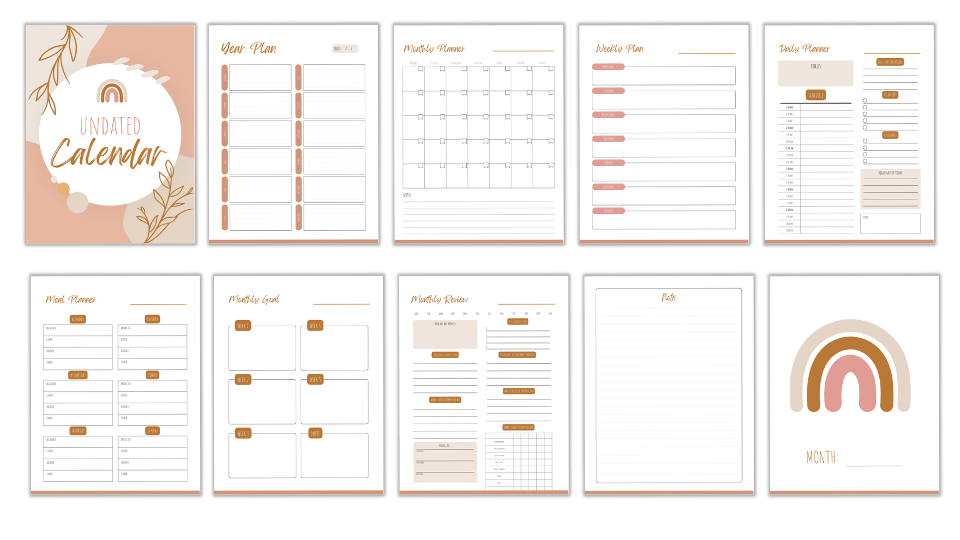
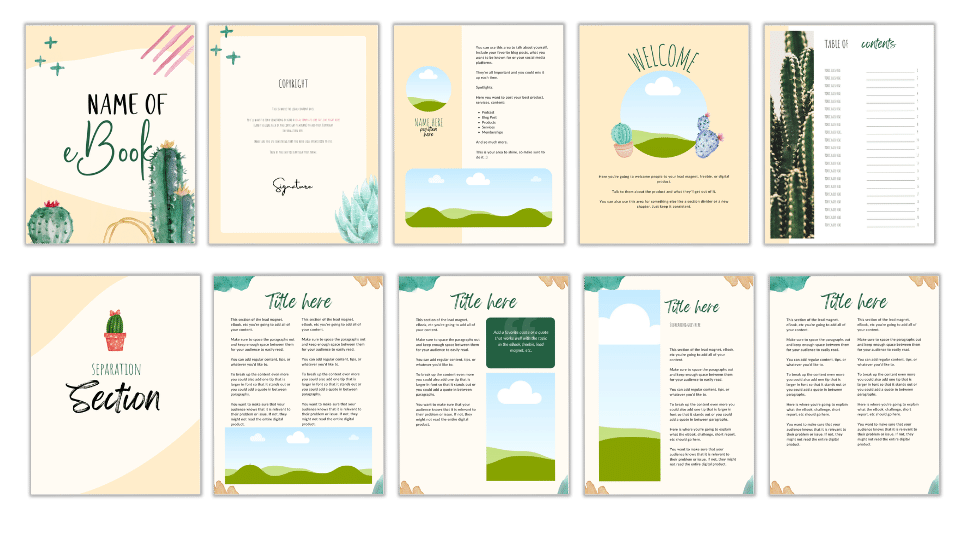
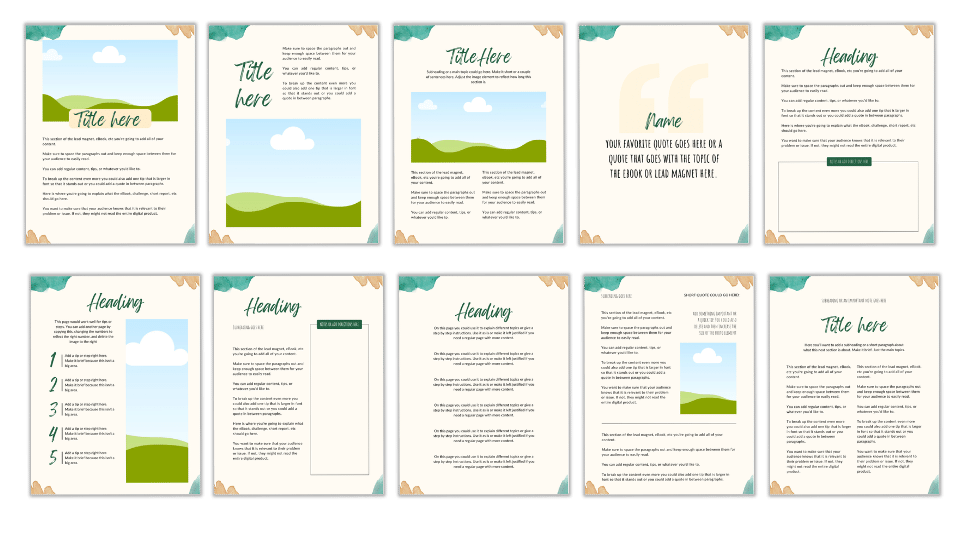
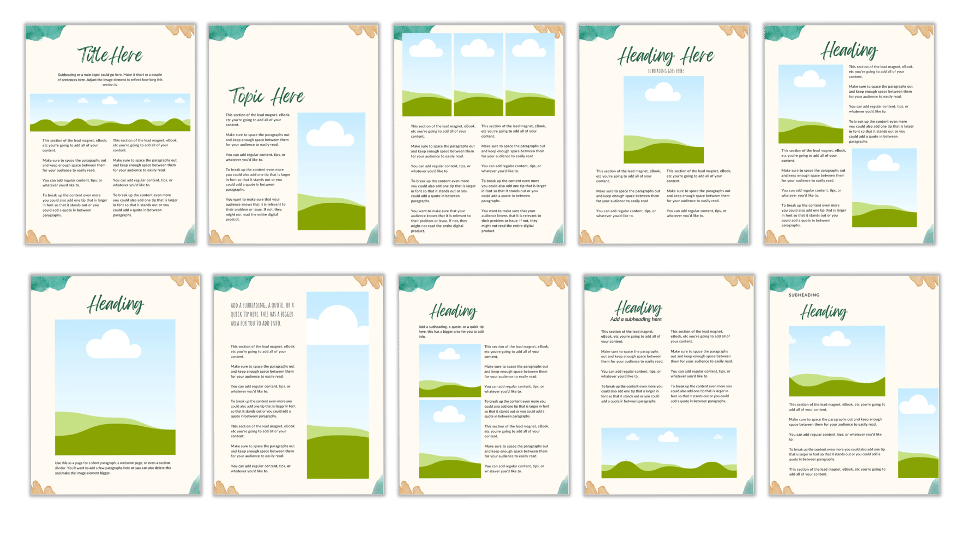
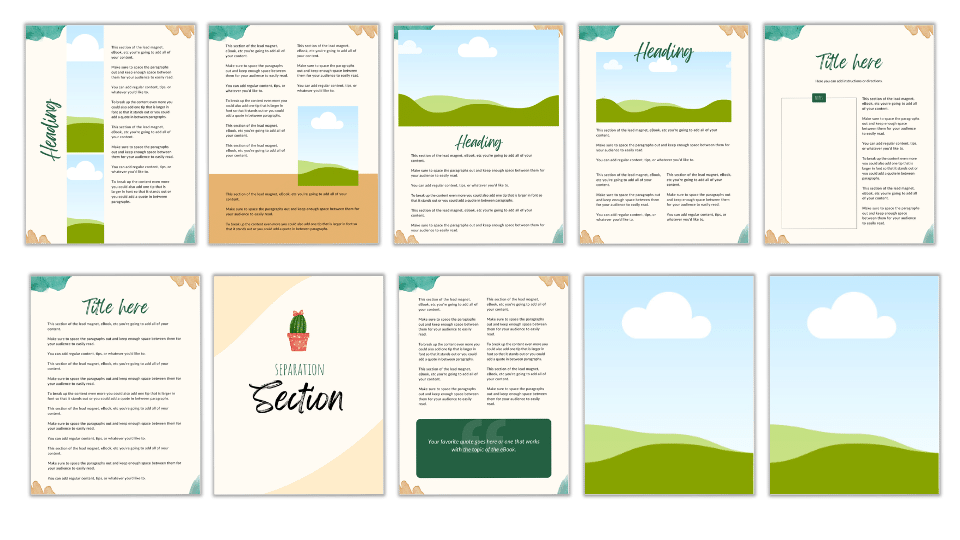

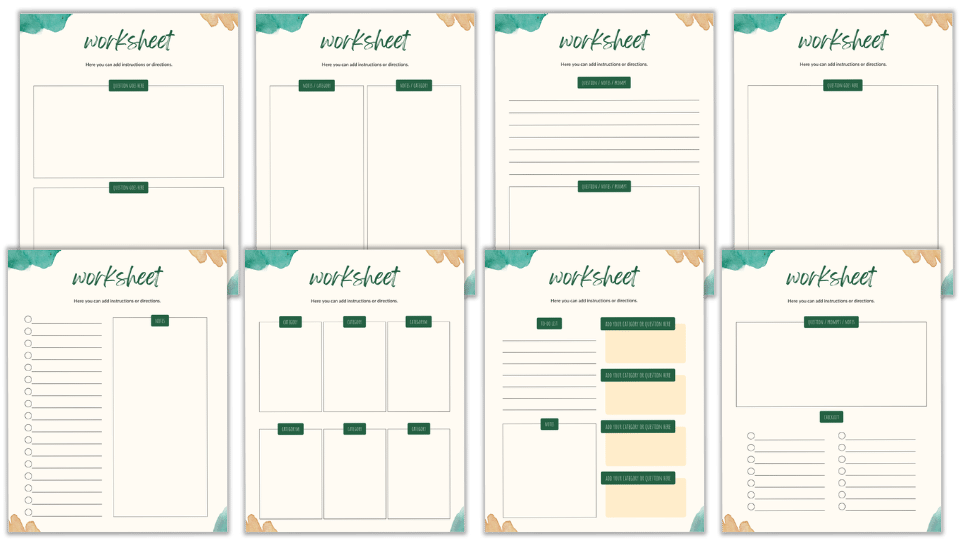

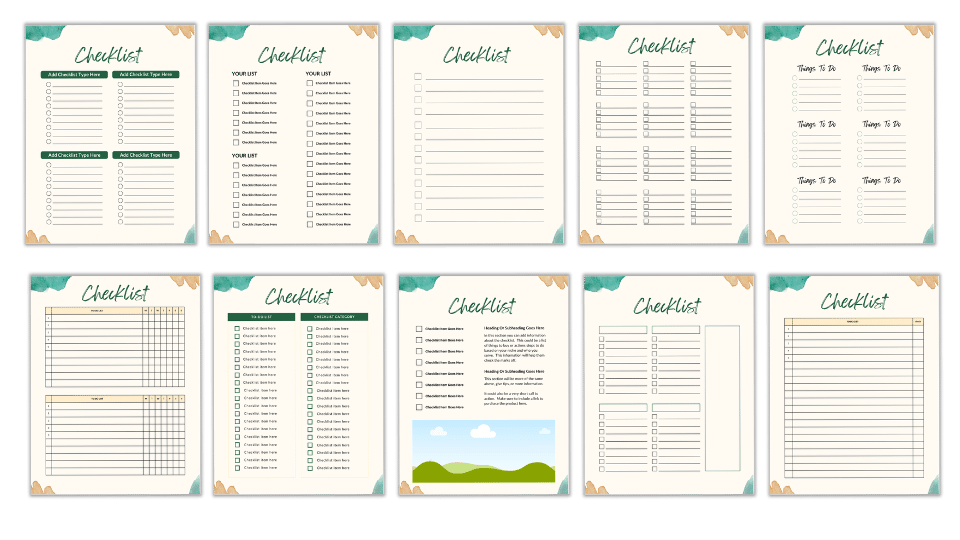
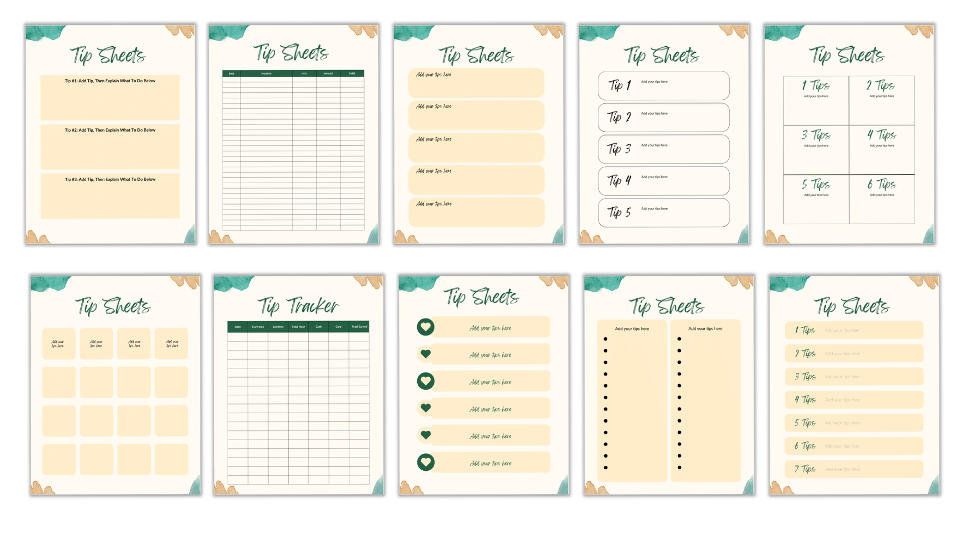
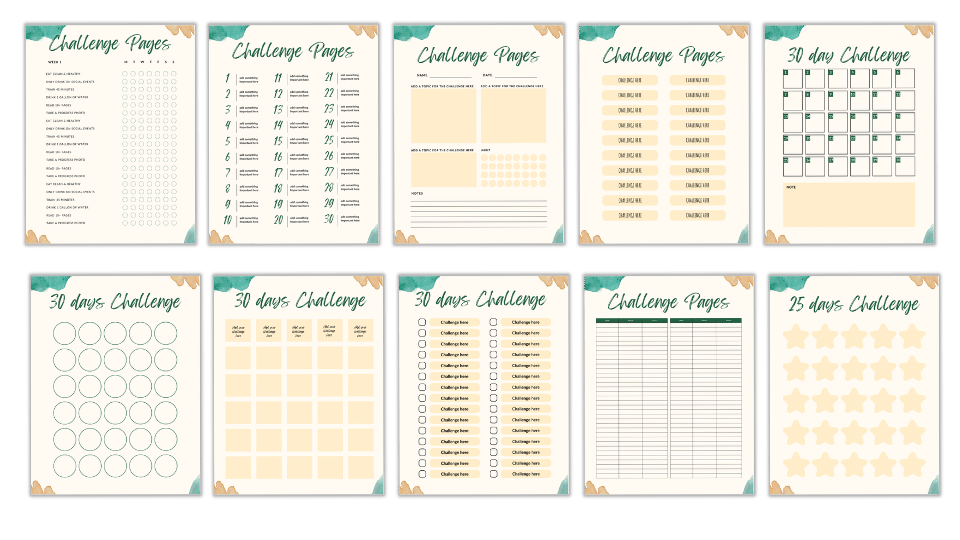




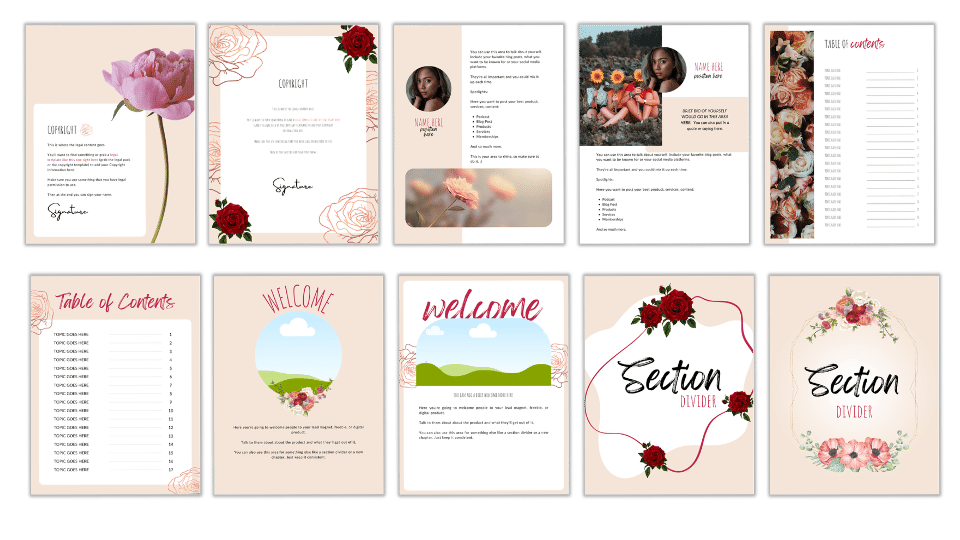
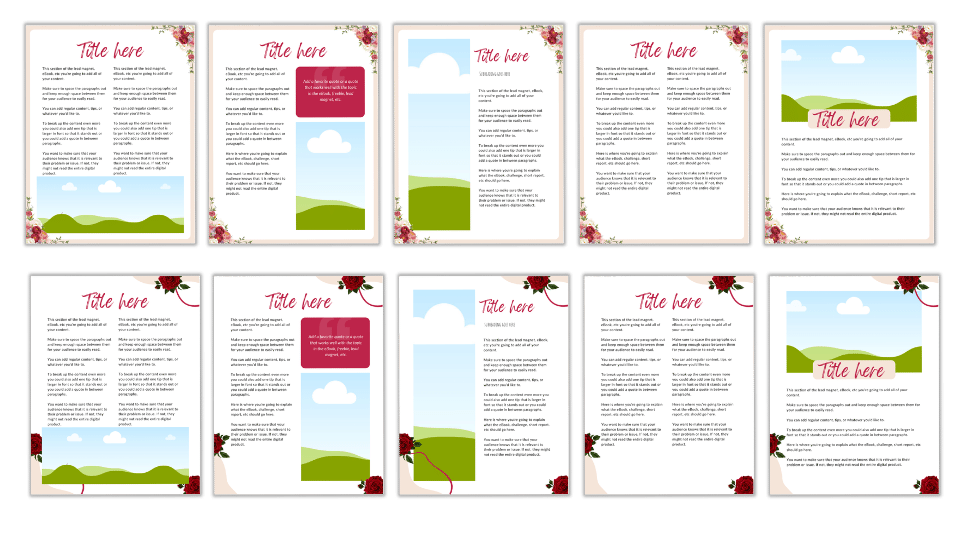
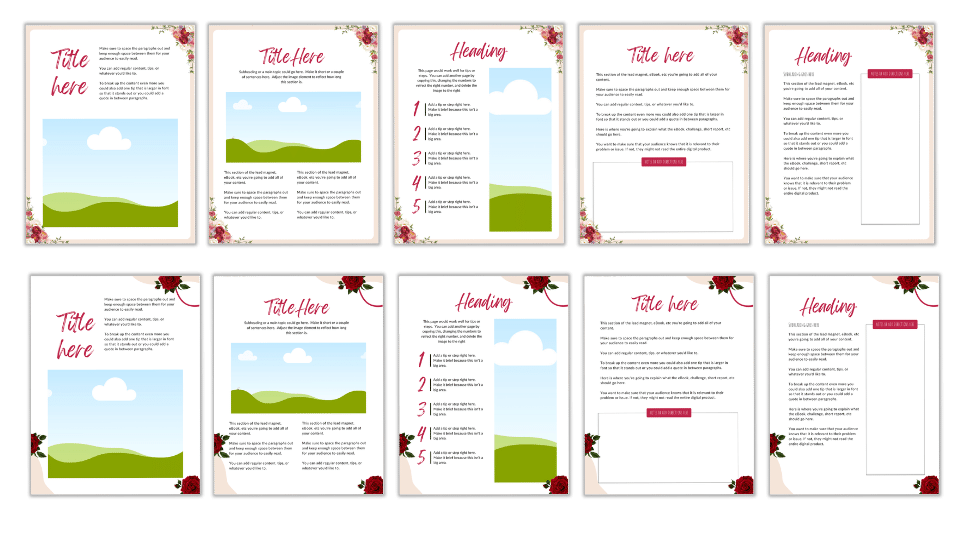
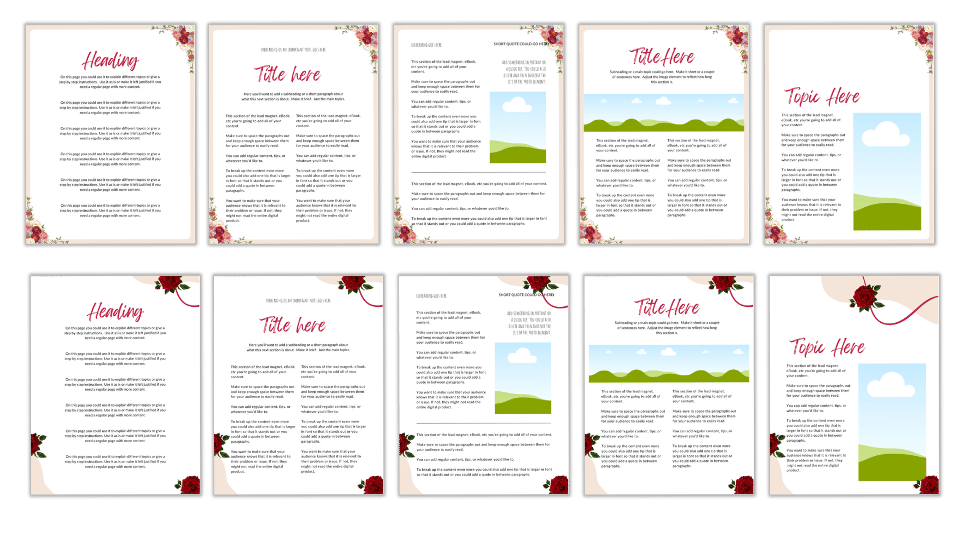
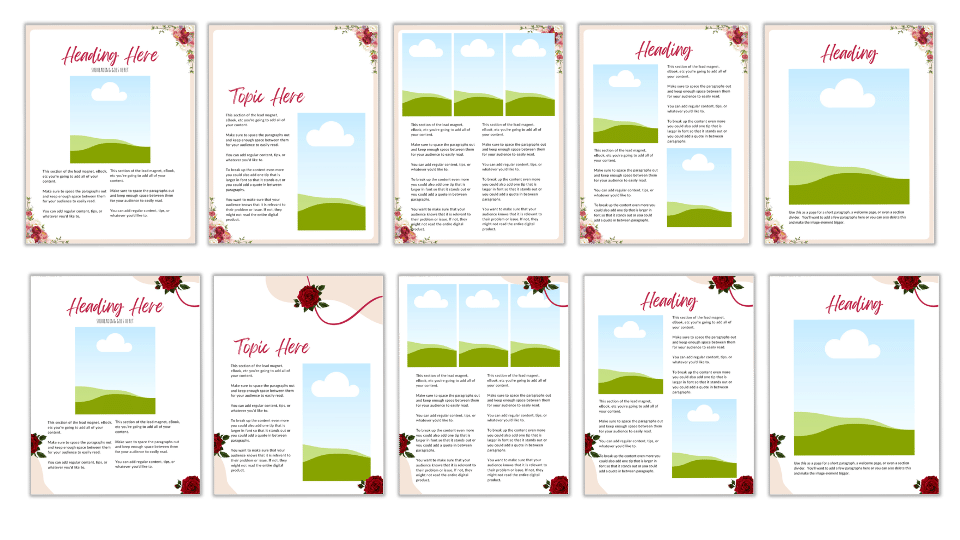
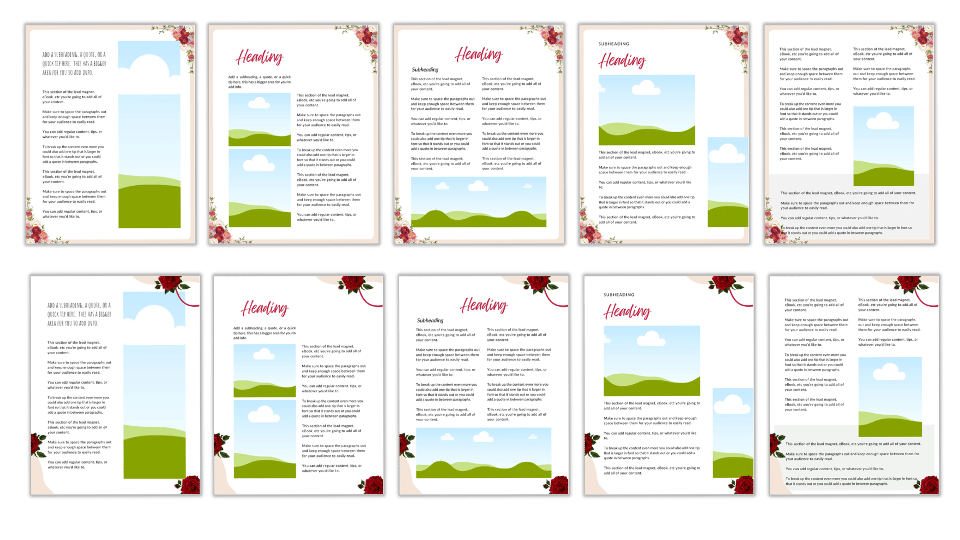
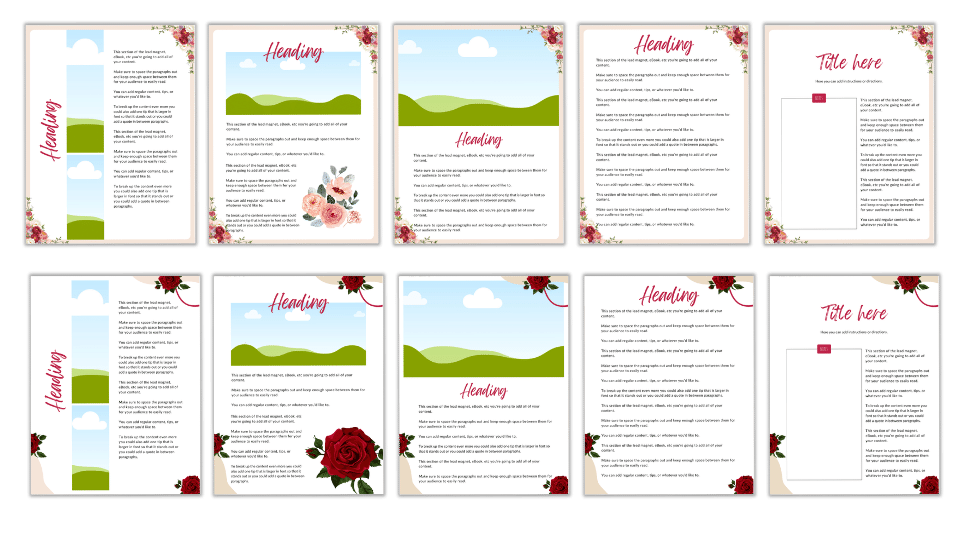
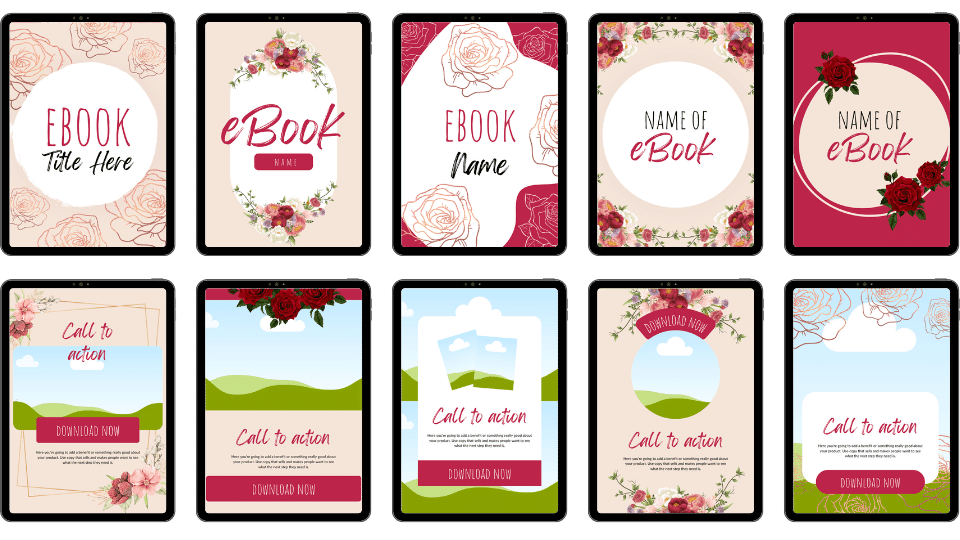
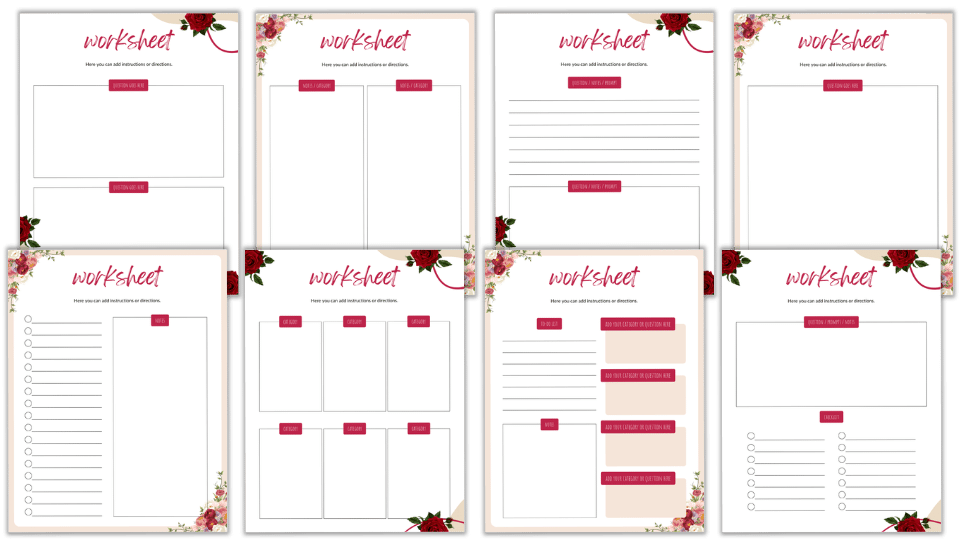
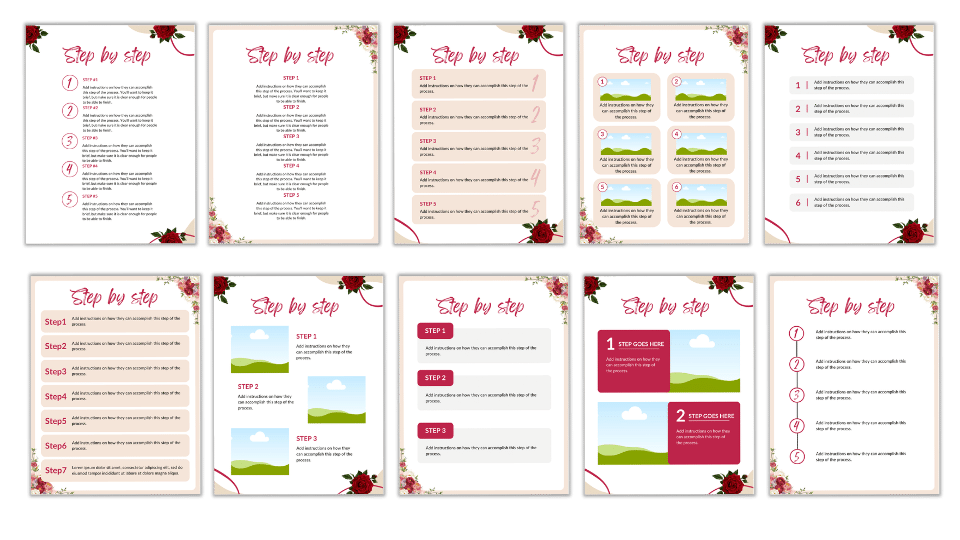
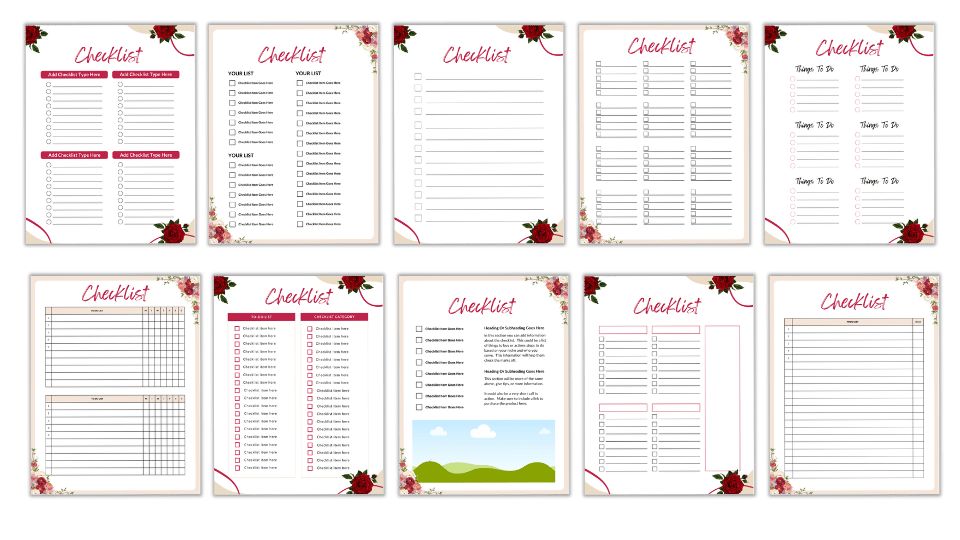
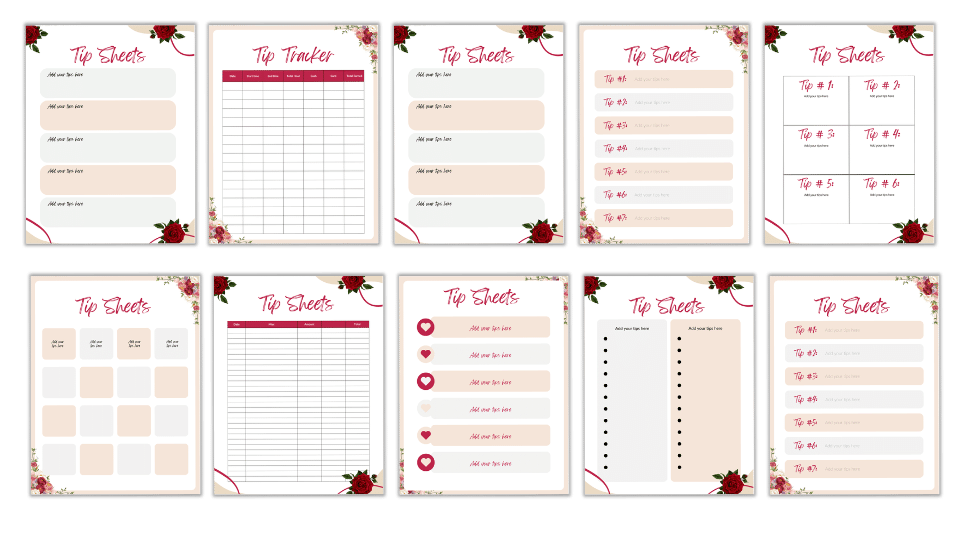
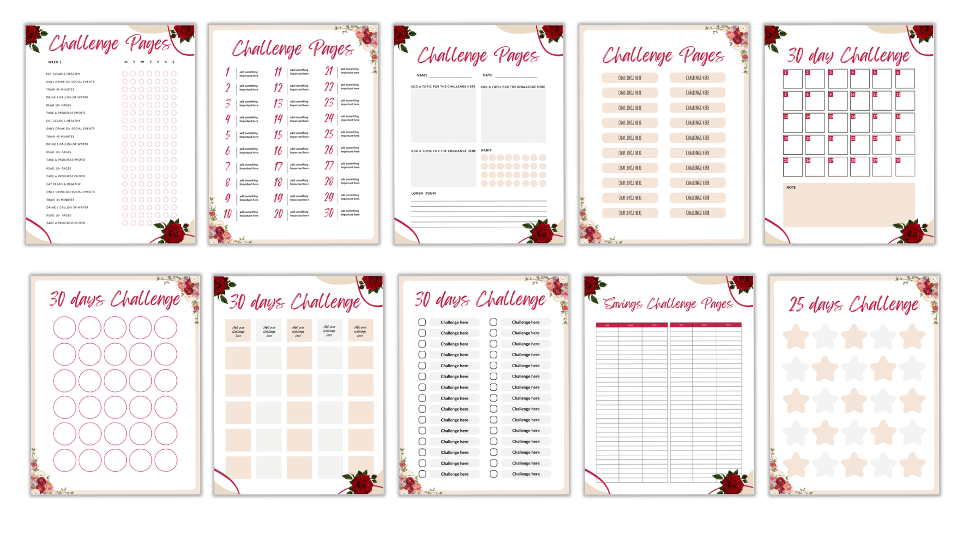


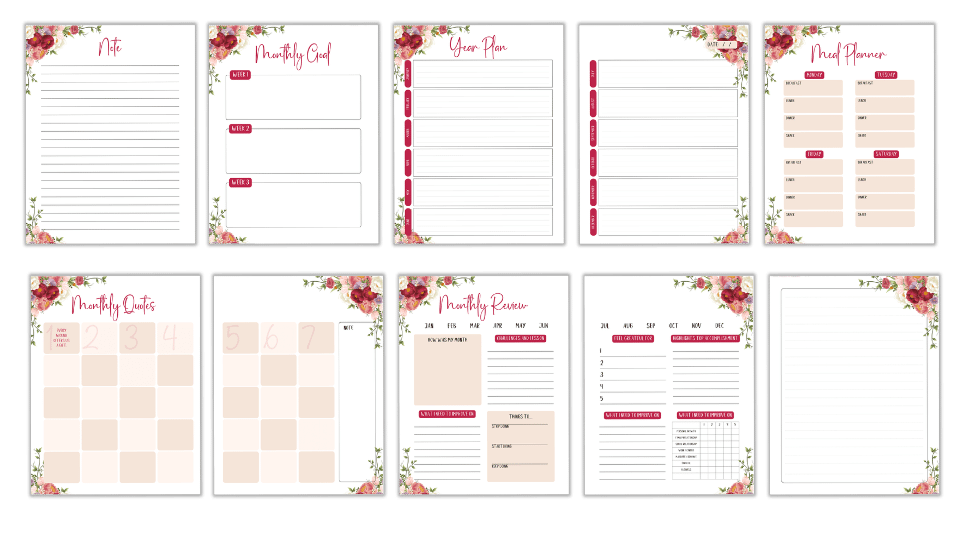

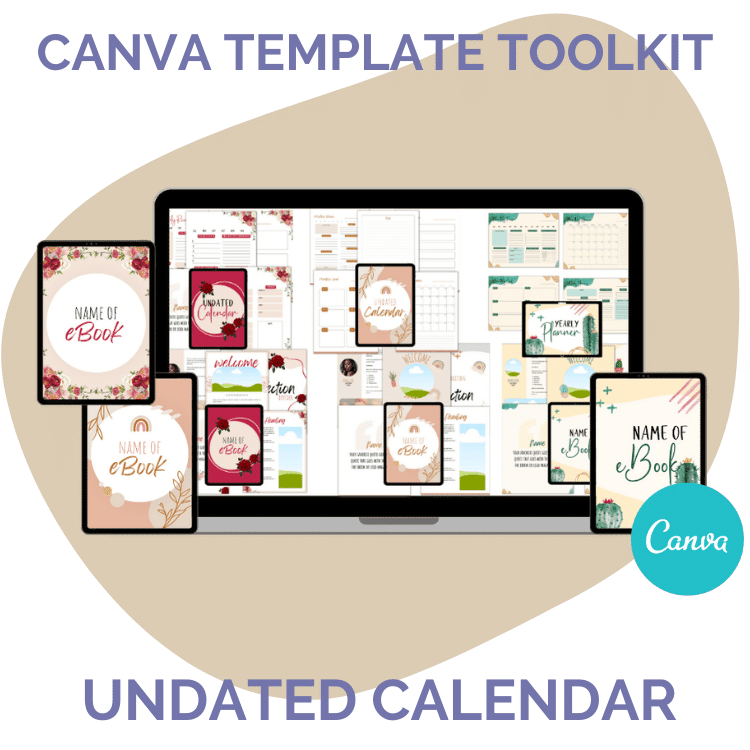


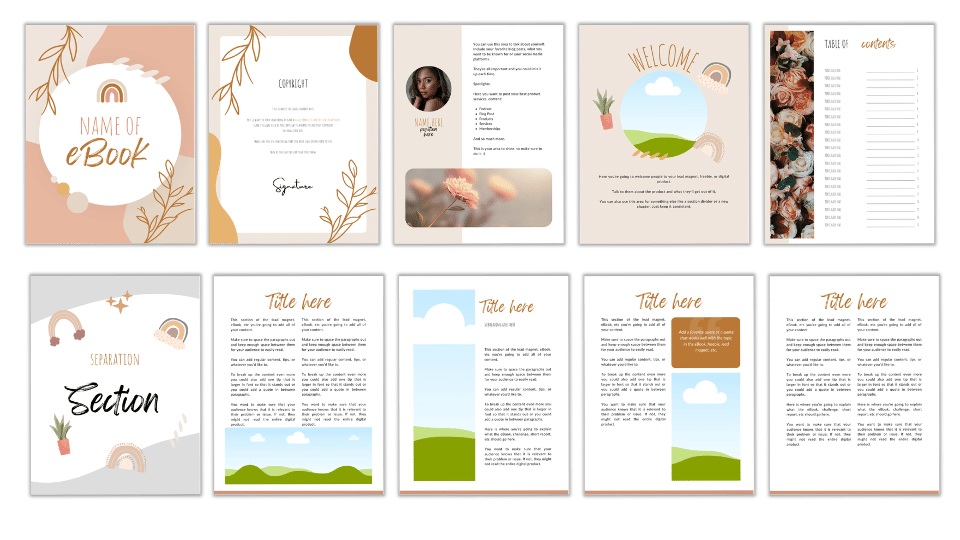
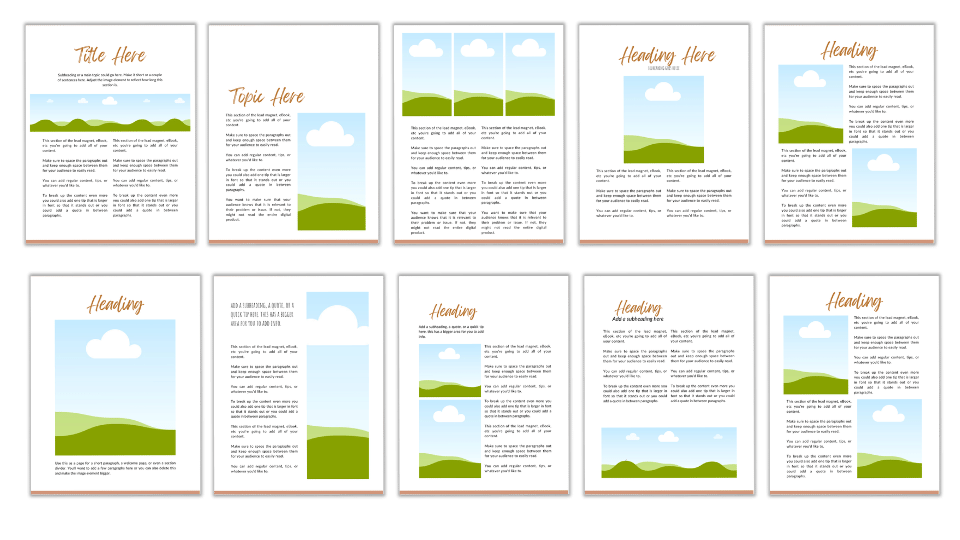
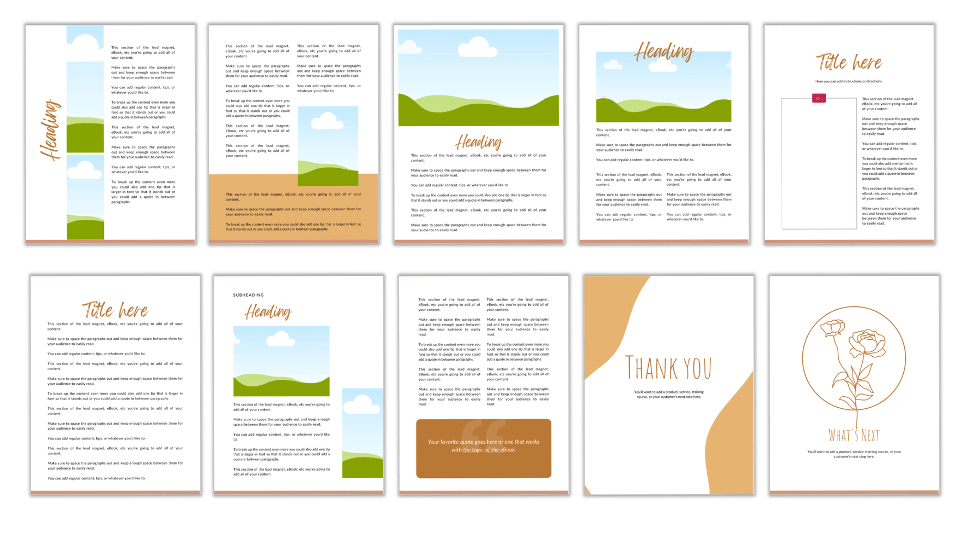
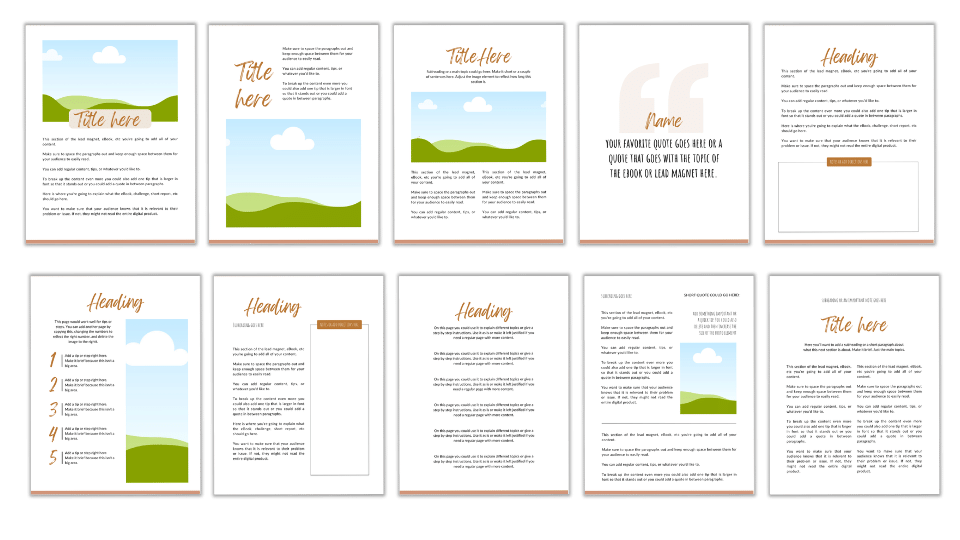
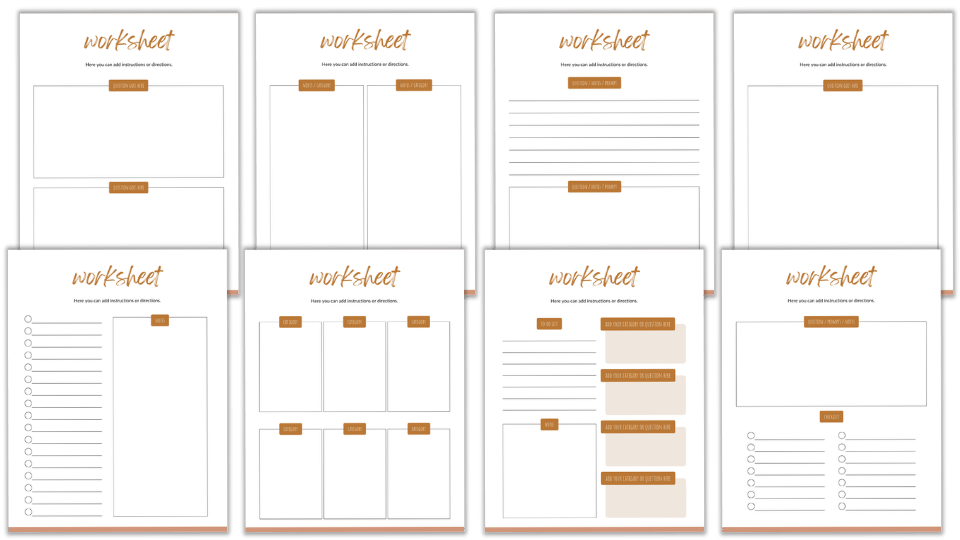
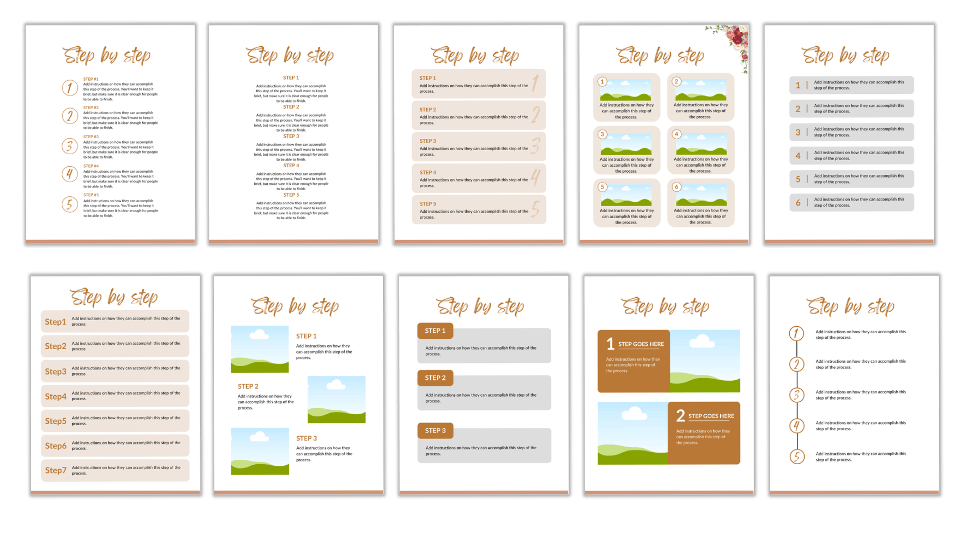
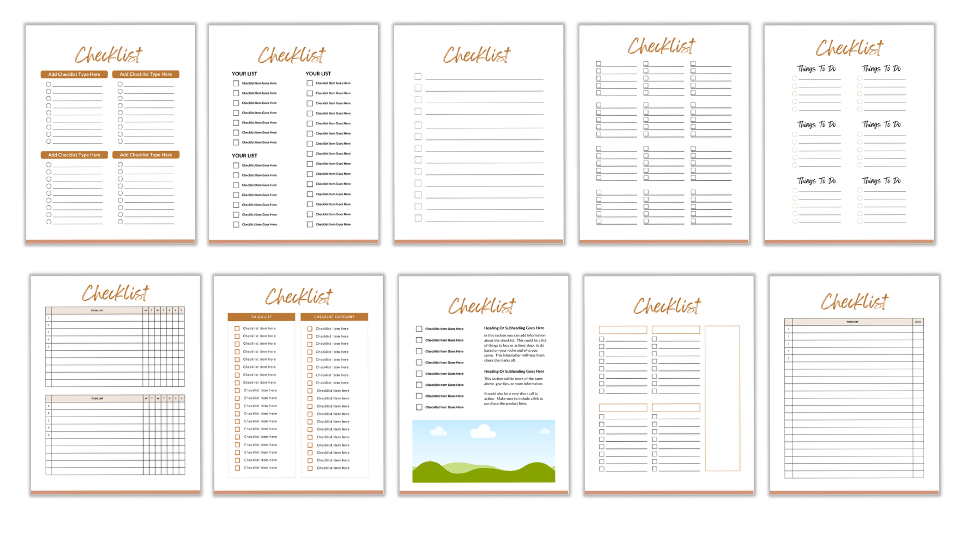
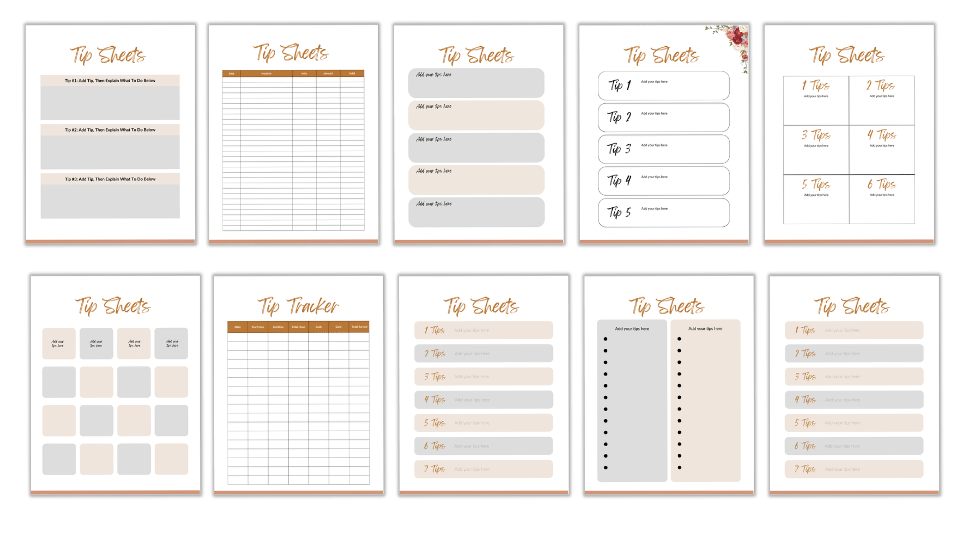
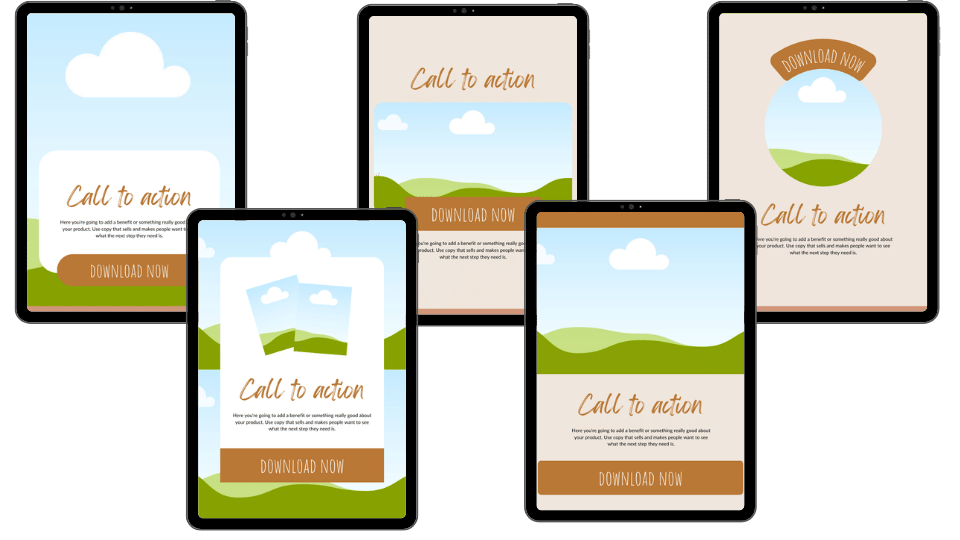

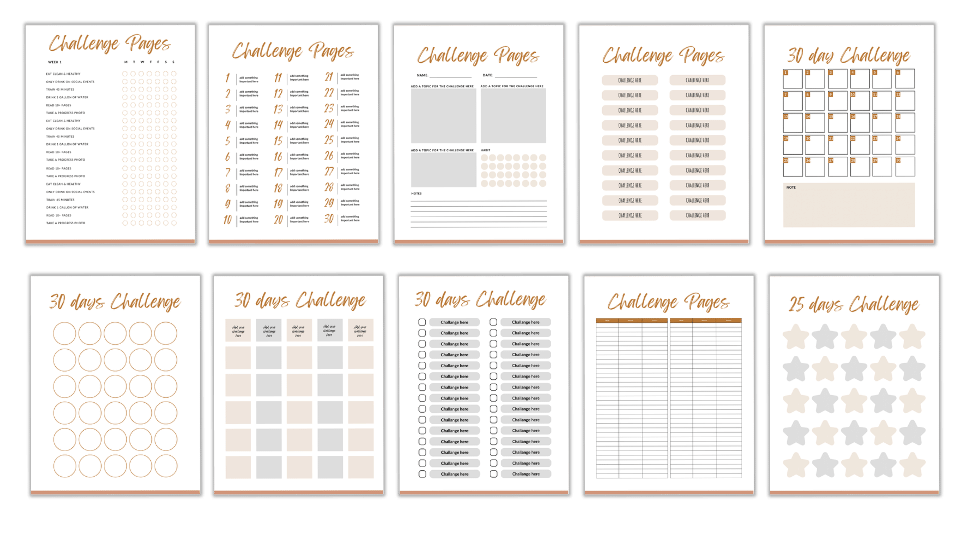
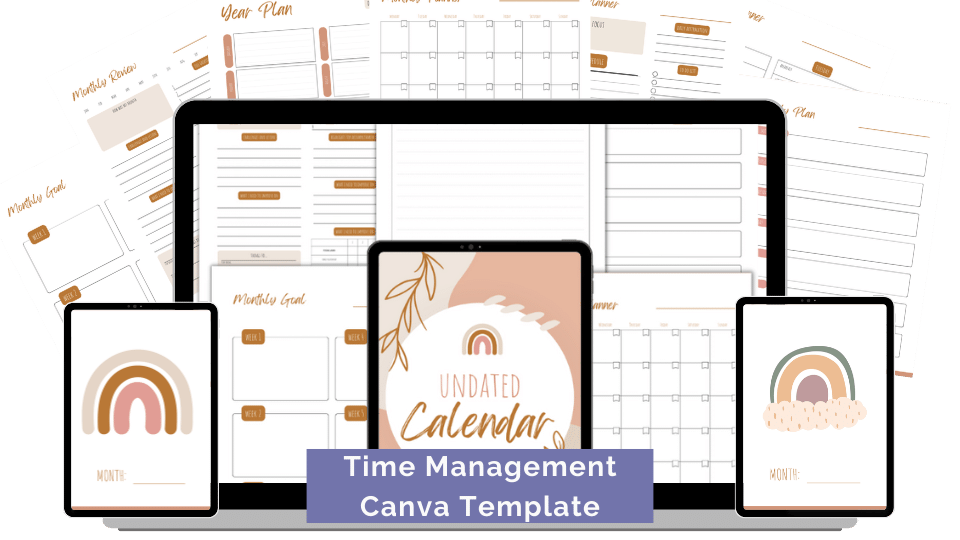
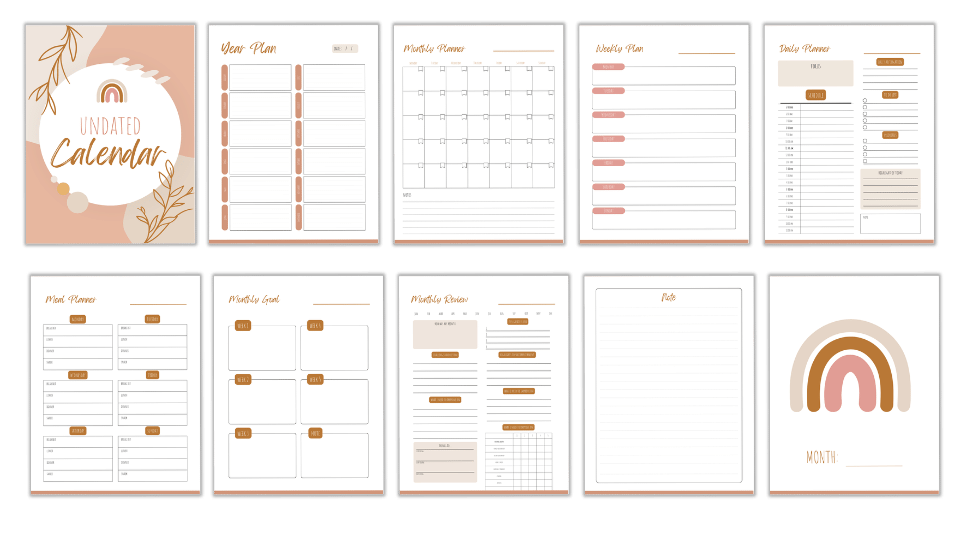
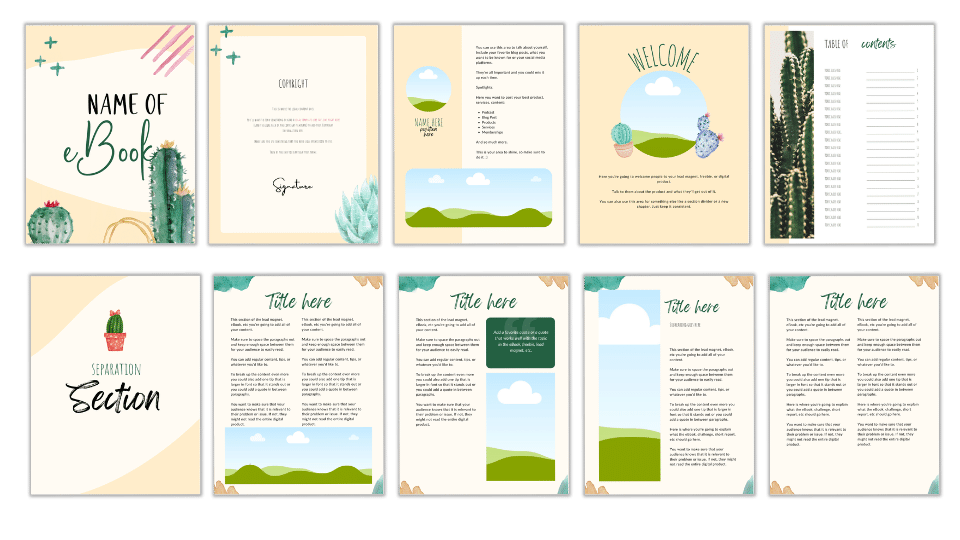

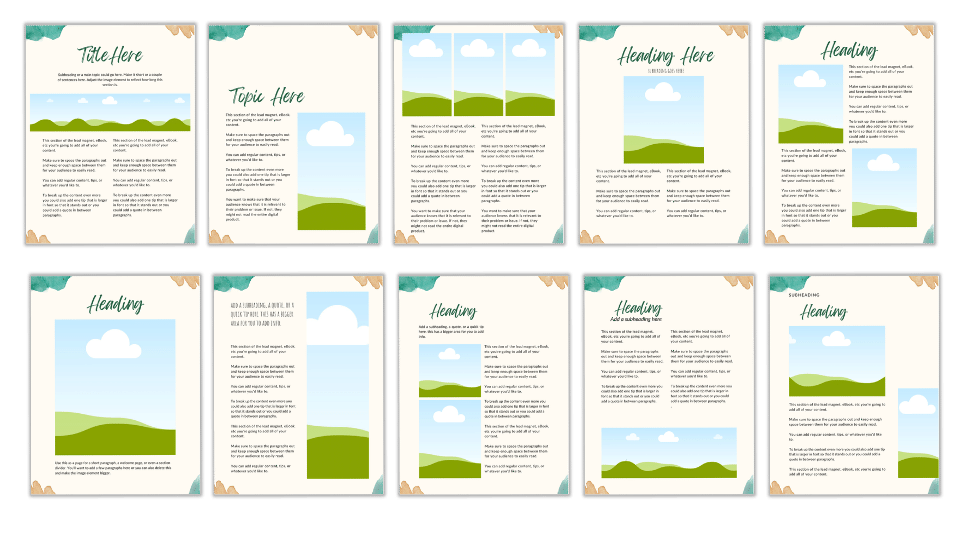


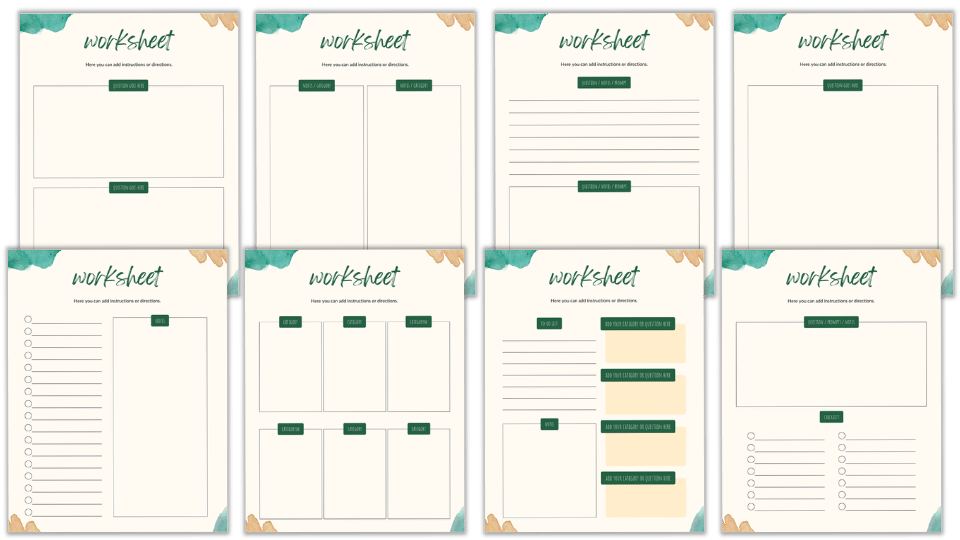



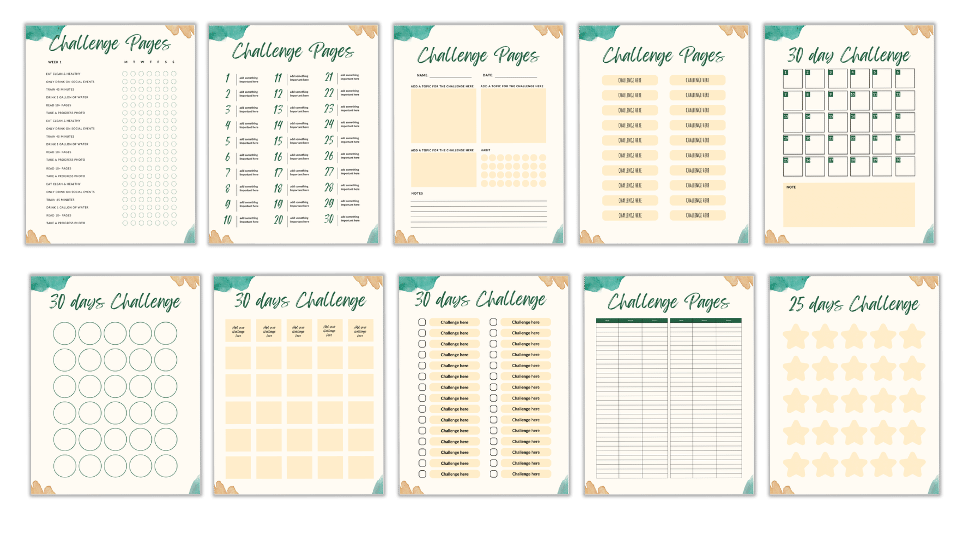




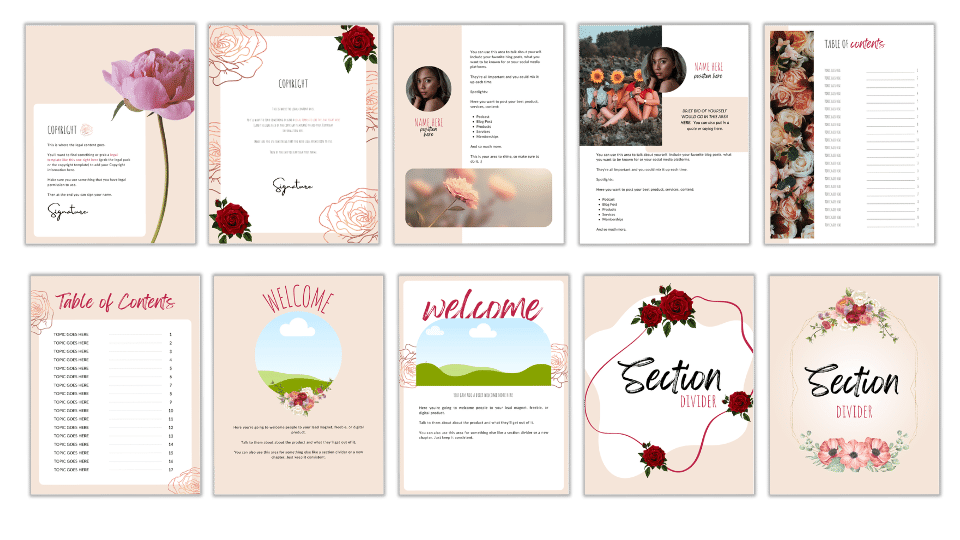
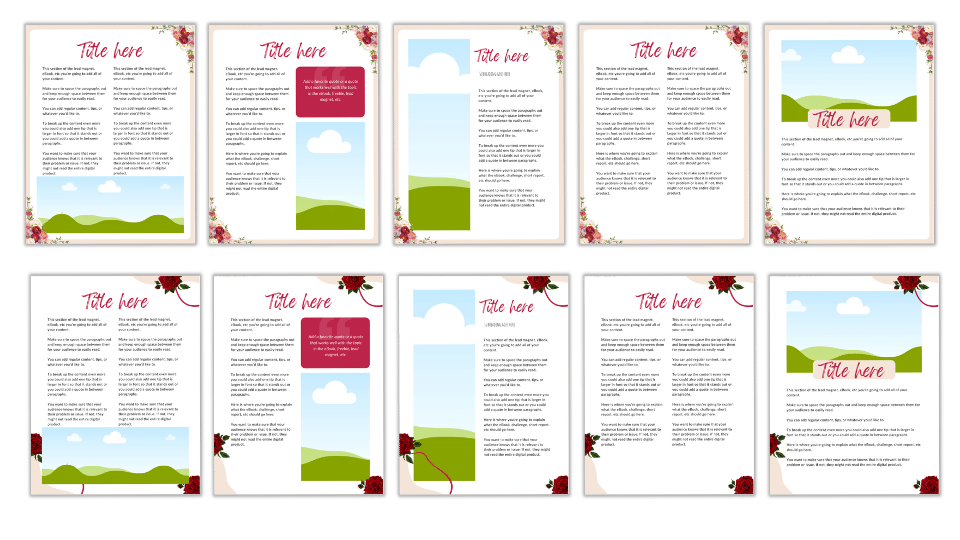
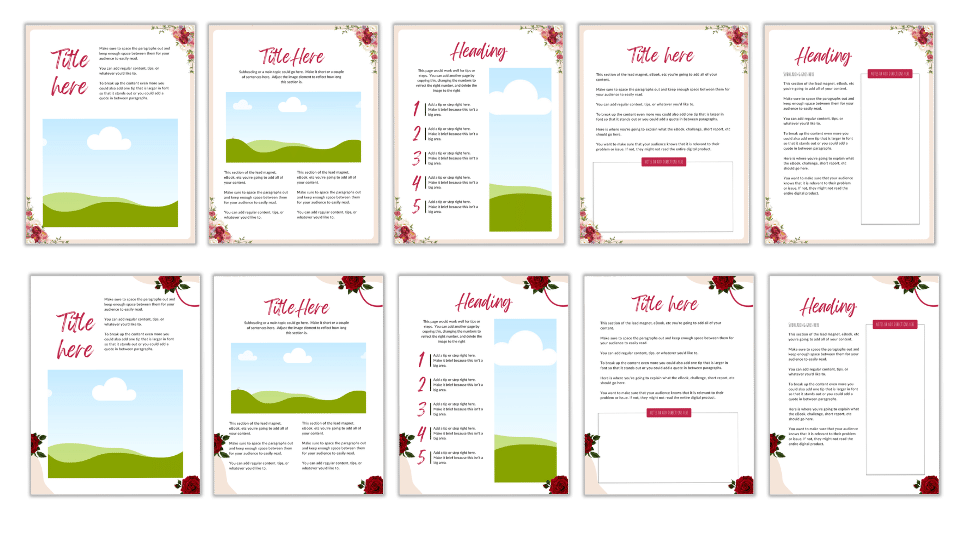
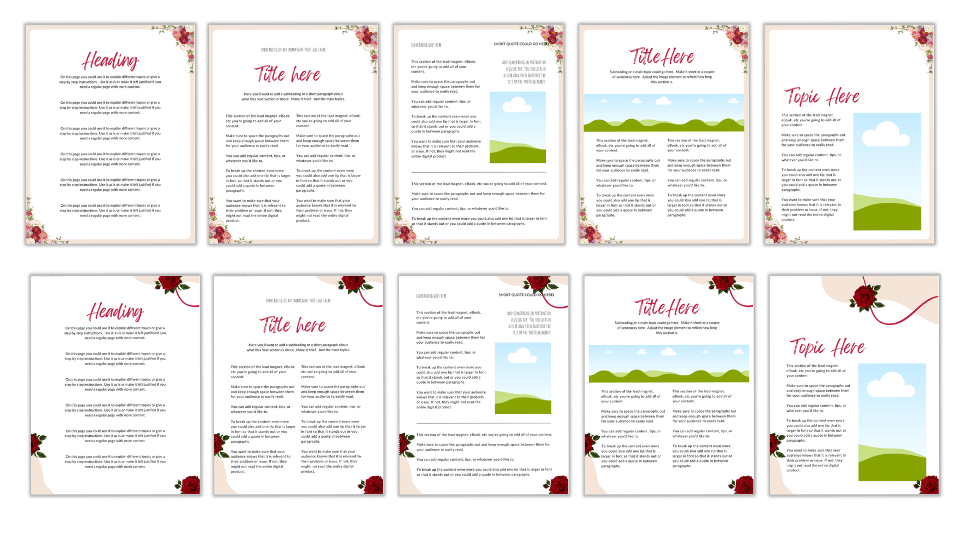
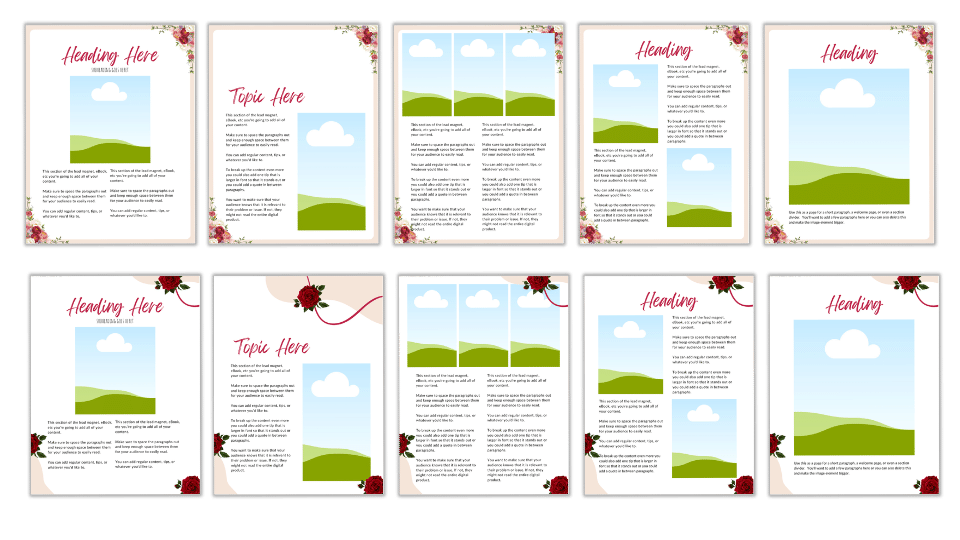
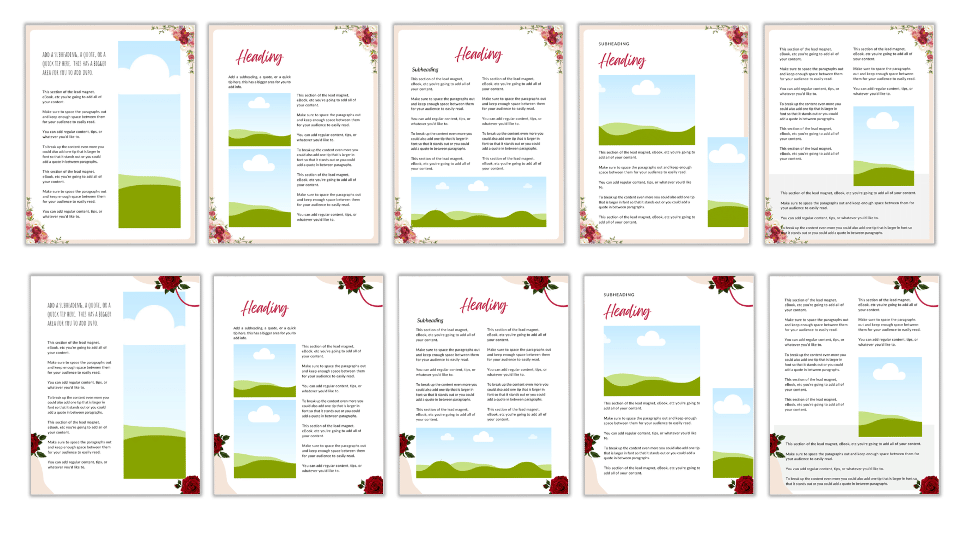
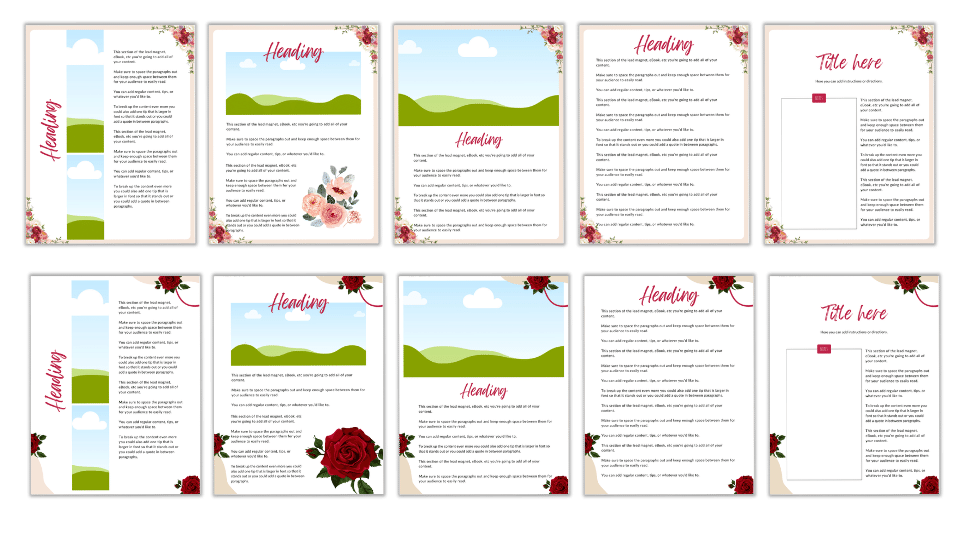
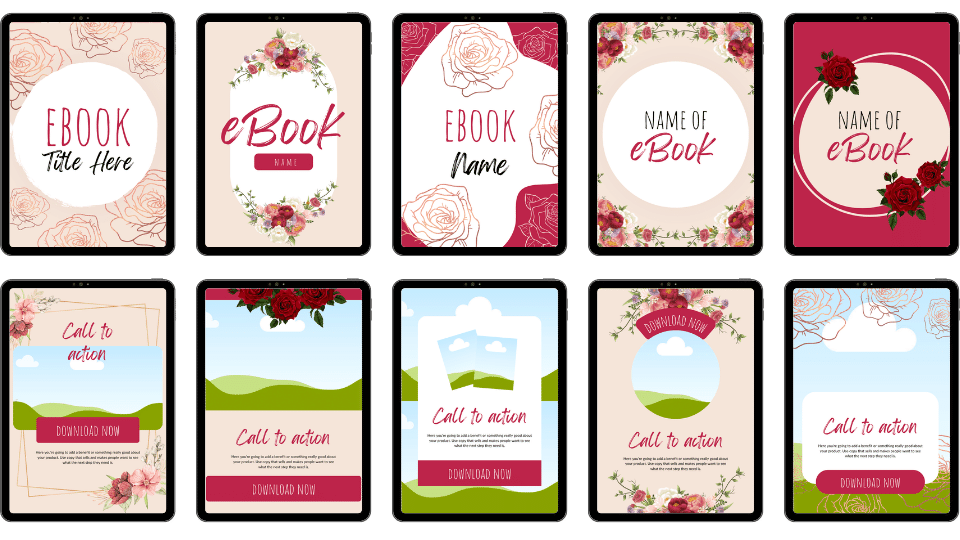
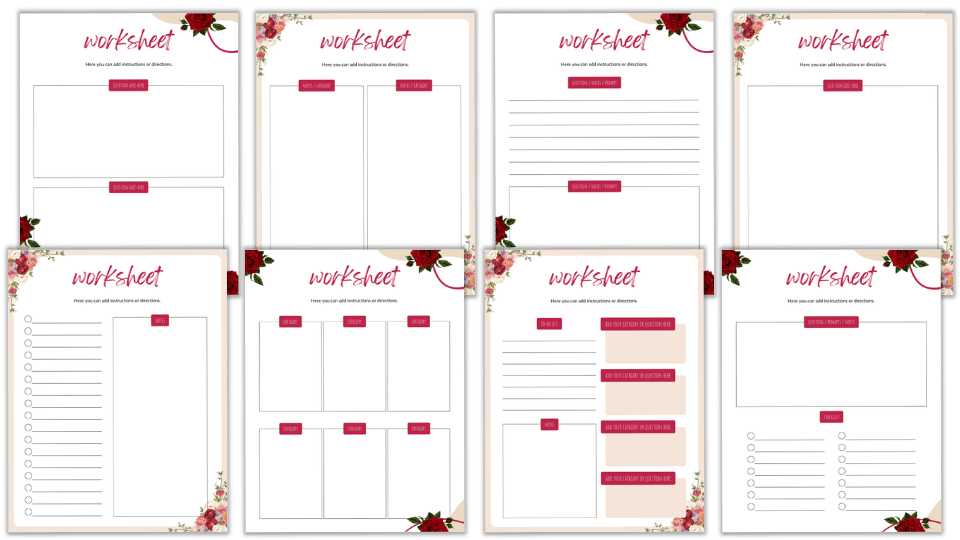
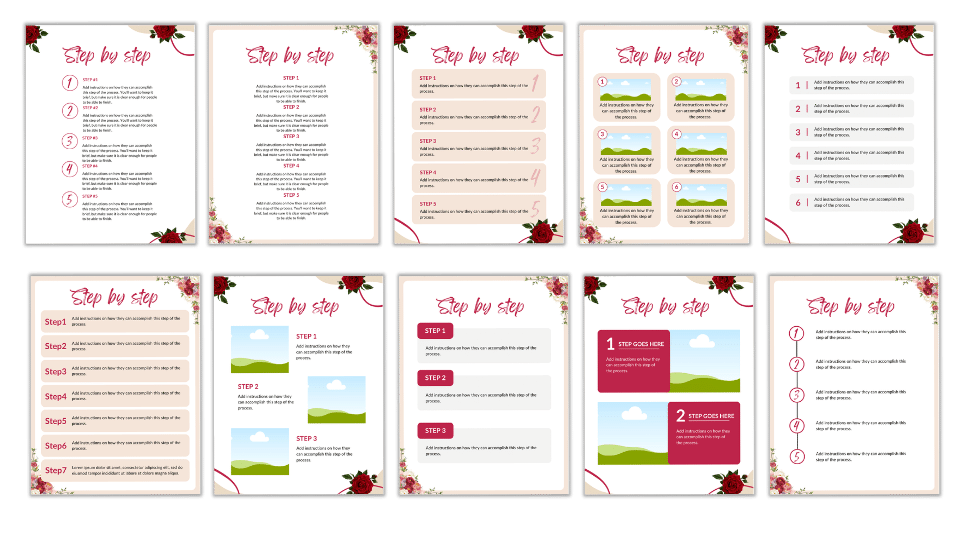
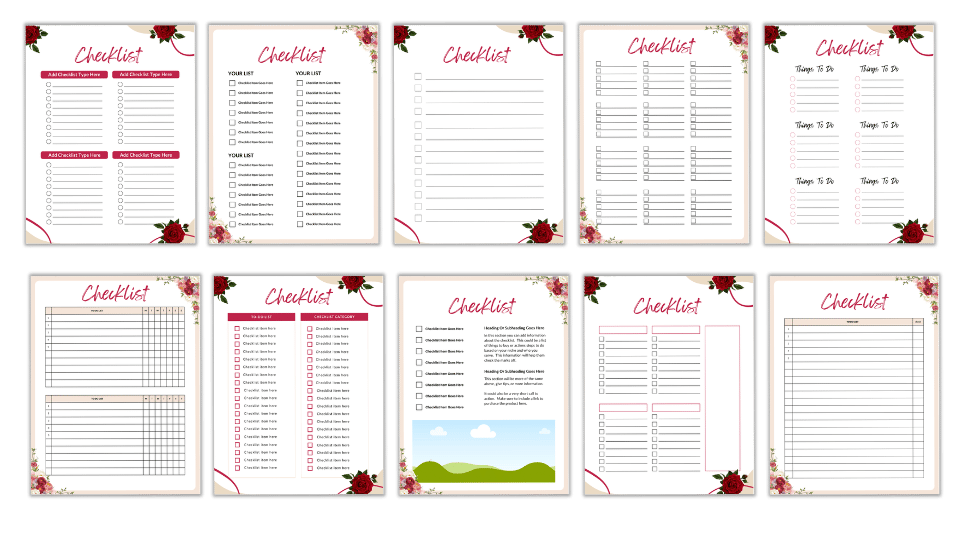
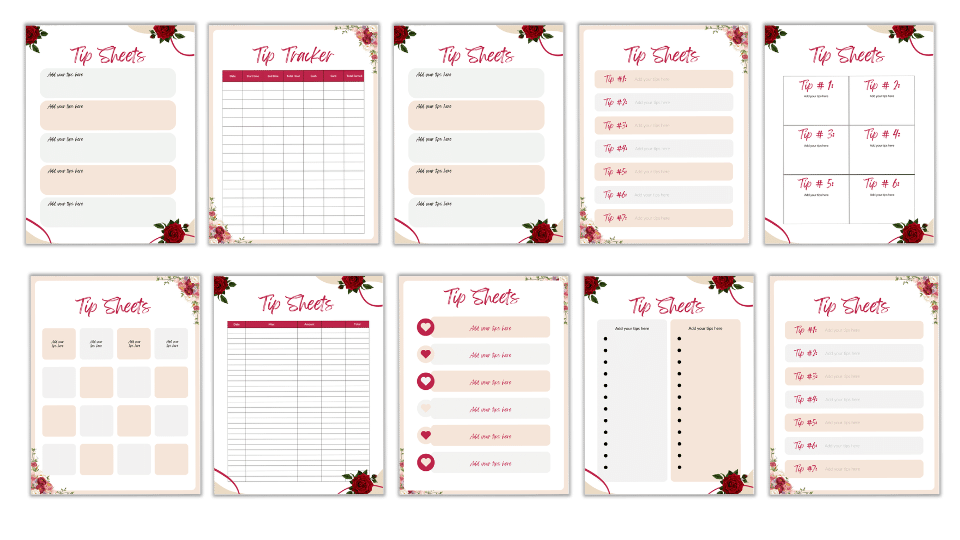
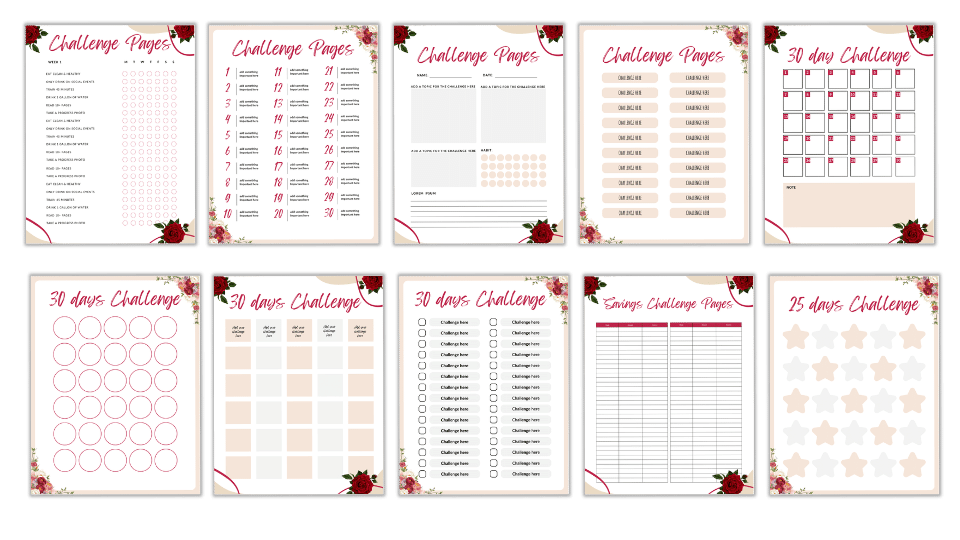


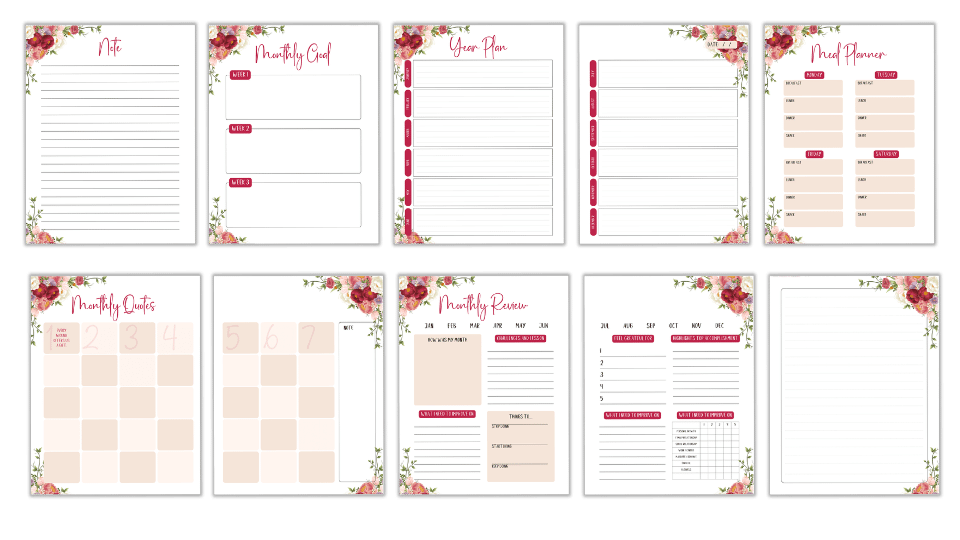
 PRODUCT DESCRIPTION
PRODUCT DESCRIPTION