Access YET Shop Purchases
The login page for your YET Shop dashboard is here:
https://premadecanvatemplates.com/account/login
You'll get a page that looks like the one below. Fill in your info.

Once you've signed in, you'll see all your downloads on a page like the one below. ( These are not the ones you've purchase, they're in an account I use for test purchases)
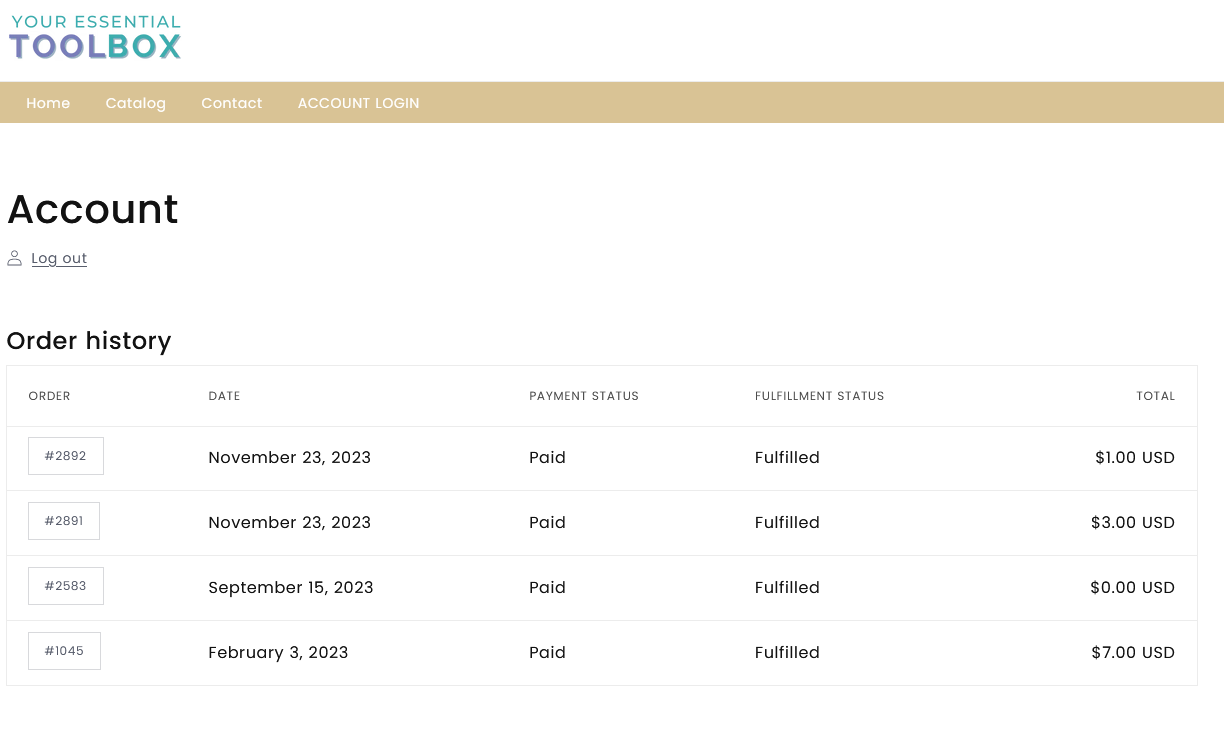
Click the numbers in the ORDER column. It is a text link.
Once you click the ORDER number it will bring you to the download page.

If you want to download more than one purchase, you click the Return to Account details text link under where it says Account. It will take you back to the order history page.
I hope this helps.
If that doesn't work, you can also search your email. My shop is set up to email you the download link for each product you purchase.
If you have any problems or questions, please let me know.
~April
